Patch Notes - Mar 12, 2024
Navigation
PLEASE NOTE: If you haven’t updated your game yet, get the latest in the App Store!
GENERAL UPDATES
FEATURES

- Graveyard
- Ever blinked and missed your opponent playing Yondu
 on Turn 1?
on Turn 1? - Ever wished you could peek at the card that got the axe?
- Now you can!
- During a match, simply tap on your Player Avatar, nestled snugly in the top left corner of your screen. Voila! A menu of your emotes will pop up.
- At the bottom of said menu, give a gentle tap to either “Destroyed” or “Discarded” to witness the cards that met their fate. Yes, you guessed it, even if you tap on your opponent’s Player Avatar.
- Just bear in mind, characters like Wolverine
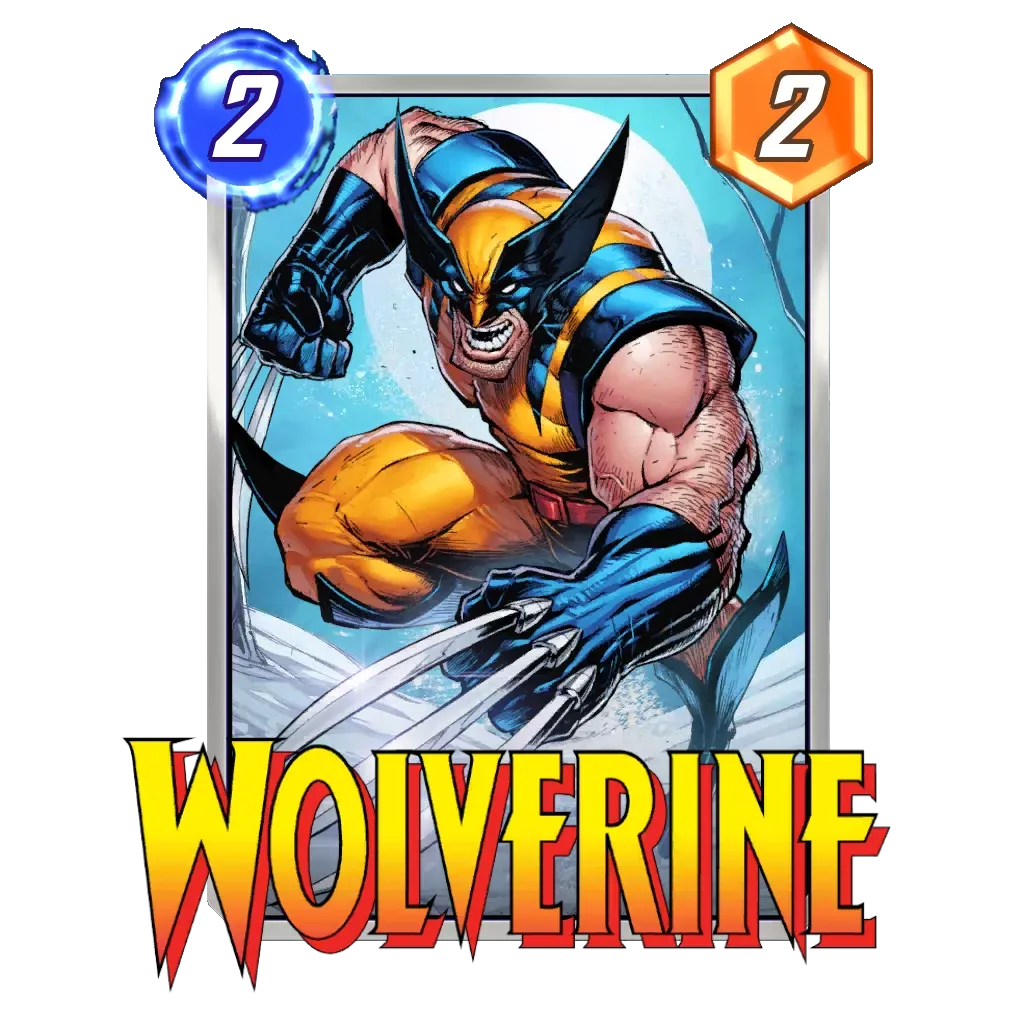 , Sabertooth, and Deadpool
, Sabertooth, and Deadpool won’t make an appearance here – they’ve been through the wringer but they’re not out of the game yet. Healing factor, what can you do?
won’t make an appearance here – they’ve been through the wringer but they’re not out of the game yet. Healing factor, what can you do? - Undo End Turn
- As long as your opponent hasn’t called it quits, you can rewind back to the staging step.
- Custom Border
- With Custom Border, it’s your chance to blend your cherished variant art, any border rarity, and a finish/flare combo you’ve got for that variant, all for the ultimate card swag.
- Custom Border appears at the top of your Card Variant list. Add them to your deck and set them as your Favorite to add to future decks easily.
- Spot Custom Border right at the zenith of your Card Variant list. Throw them into your deck and mark them as your Favorites for easy access in future decks. Bag three Infinity Splits in total to unlock the wonders of Custom Border. After that, any Card packing at least 1 Infinity Split is up for grabs with this feature.
- Stay tuned for more updates coming soon to this feature!
- Gold Pass
- Craving some extra gold during the season?
- Snagging a Gold Pass grants an initial gold top-up followed by a daily bonus of Gold for the next 30 days.

ART & VISUAL EFFECTS
Several older cards now have VFX:
AUDIO
Several older cards now have sound effects:
- Deadpool

- Psylocke

- Legion

- Darkhawk
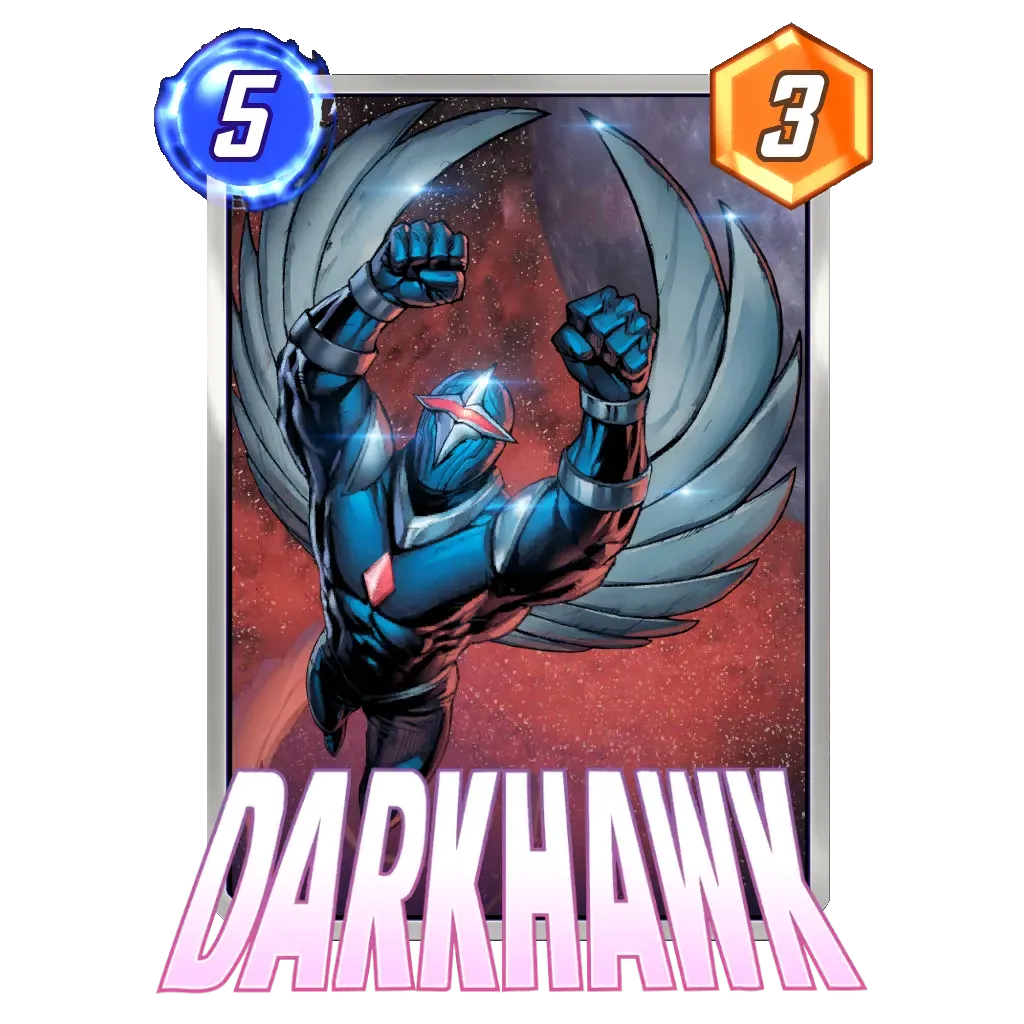
- Moon Girl

- Several older cards now also have voice-over dialogue:
- Deadpool

- Moon Girl

BALANCE UPDATES

CARD UPDATES
- Elsa Bloodstone

- [Old] 2/3 – After you play a card here, give it +2 Power if your side is full.
- [New] 3/3 – Each card you play to fill your side of a location gains +2 Power.
Similar to our reassessment of Luke Cage last month, we’ve realized we took the wrong approach with Elsa Bloodstone
last month, we’ve realized we took the wrong approach with Elsa Bloodstone . Our attempt to localize her effect was aimed at preserving Elsa’s strength as a 2-Cost build-around, but the numbers required to achieve that don’t align with our objectives. Therefore, we’re increasing Elsa’s Cost to 3/3 and expanding the effect to affect all locations once again.
. Our attempt to localize her effect was aimed at preserving Elsa’s strength as a 2-Cost build-around, but the numbers required to achieve that don’t align with our objectives. Therefore, we’re increasing Elsa’s Cost to 3/3 and expanding the effect to affect all locations once again.
Furthermore, we’re reverting to the previous functionality where Elsa applies the Power buff before On Reveals resolve, rather than afterward. We understand that both versions may be somewhat confusing, but the original implementation seems to better align with players’ expectations and existing content than our revision. Elsa will once again be able to buff cards like Beast (and won’t be able to buff Brood
(and won’t be able to buff Brood ).
).
- Miek

- [Old] After each turn, if you discarded one or more cards, gain that much Power and move.
- [New] When you discard a card, this gains +1 Power and can move next turn.
While the general direction of Miek was promising, our execution fell short. In particular, interactions with Invisible Woman
was promising, our execution fell short. In particular, interactions with Invisible Woman , Dracula
, Dracula , and Black Cat
, and Black Cat proved frustrating and counterintuitive for many players. Miek
proved frustrating and counterintuitive for many players. Miek will still gain the same amount of Power, whether cards are discarded individually or in bulk, but now this Power will be added immediately. We’ve also eliminated the randomness from Miek’s move, providing players with the option to move during the following turn if any cards were discarded. Overall, this should be a significant buff to the bug.
will still gain the same amount of Power, whether cards are discarded individually or in bulk, but now this Power will be added immediately. We’ve also eliminated the randomness from Miek’s move, providing players with the option to move during the following turn if any cards were discarded. Overall, this should be a significant buff to the bug.
- Mantis

- [Old] 2/3 – On Reveal: If your opponent played any cards here this turn, draw a card from their deck.
- [New] 2/2 – On Reveal: If your opponent played any cards here this turn, copy one of them into your hand.
While our efforts to distinguish low-Cost card generation have been mostly successful, Mantis and Cable
and Cable fell short. We held off on further adjustments because we felt Mantis
fell short. We held off on further adjustments because we felt Mantis needed a complete overhaul to find a functional niche. This redesign shifts Mantis’s thievery from the deck to copying cards at a location. This can be much more potent if timed correctly, as the copied card will retain any buffs—Venom
needed a complete overhaul to find a functional niche. This redesign shifts Mantis’s thievery from the deck to copying cards at a location. This can be much more potent if timed correctly, as the copied card will retain any buffs—Venom , in particular, comes to mind as a very powerful card to copy! We’ll monitor the strength of this effect to ensure it strikes the right balance.
, in particular, comes to mind as a very powerful card to copy! We’ll monitor the strength of this effect to ensure it strikes the right balance.
- Cable

- [Old] 3/4 – On Reveal: Draw a card from your opponent’s deck.
- [Change] 3/4 -> 2/3

With Mantis changing to no longer copy from the deck, that creates room for Cable
changing to no longer copy from the deck, that creates room for Cable to move back down to 2-Cost, with a buff from his original 2/2 to boot.
to move back down to 2-Cost, with a buff from his original 2/2 to boot.
- Time Stone

- [Old] On Reveal: +1 Energy next turn. Draw a card.
- [New] On Reveal: Draw a card and give it -1 Cost.
Thanos has demonstrated that blending the “toolbox” abilities of the Infinity Stones with a formidable set of endgame cards consistently yields a potent deck. Following the era of “Blob
has demonstrated that blending the “toolbox” abilities of the Infinity Stones with a formidable set of endgame cards consistently yields a potent deck. Following the era of “Blob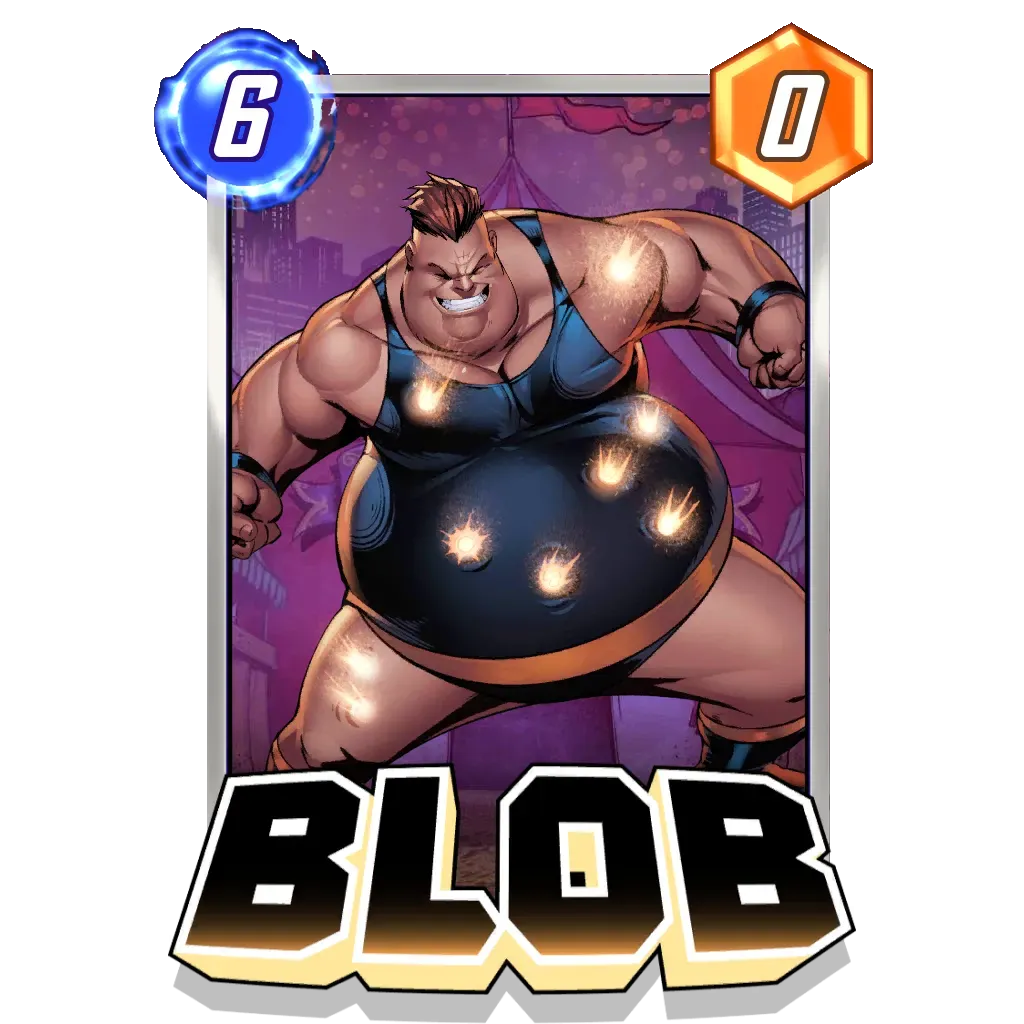 winter,” we delved deeper into how the deck operates and identified areas of concern. Among them, Time Stone
winter,” we delved deeper into how the deck operates and identified areas of concern. Among them, Time Stone stood out as a dominating force in the deck, often leveraging strong 5 and 6-Cost plays. To foster diversity in future metagames, we’ve opted to significantly dial back this aspect, ensuring that Thanos
stood out as a dominating force in the deck, often leveraging strong 5 and 6-Cost plays. To foster diversity in future metagames, we’ve opted to significantly dial back this aspect, ensuring that Thanos isn’t the default go-to for ramping out such high-cost cards.
isn’t the default go-to for ramping out such high-cost cards.
This adjustment may dent Thanos ‘s power, but given the Mad Titan
‘s power, but given the Mad Titan ‘s recent dominance, a brief respite seems acceptable. Once we gauge the impact of this change on Thanos
‘s recent dominance, a brief respite seems acceptable. Once we gauge the impact of this change on Thanos decks, we’ll seek the appropriate opportunity to reintroduce some of the strength we trimmed in previous balance patches. Perhaps Soul Stone
decks, we’ll seek the appropriate opportunity to reintroduce some of the strength we trimmed in previous balance patches. Perhaps Soul Stone bore the brunt prematurely for Time Stone
bore the brunt prematurely for Time Stone ‘s dominance?
‘s dominance?
- M'Baku

- [Old] 1/2 – If this is in your deck at the end of the game, it jumps to a location.
- [New] 1/2 – At the end of the game, this relocates from your deck to your lowest-Power location (that isn’t full).
M'Baku has always been more of a meme than a meta contender, a position some cards happily maintain—it’s quite entertaining to witness M'Baku
has always been more of a meme than a meta contender, a position some cards happily maintain—it’s quite entertaining to witness M'Baku in action. However, it’s become evident over time that M'Baku
in action. However, it’s become evident over time that M'Baku has been lagging in strength. To inject some utility, we’ve imbued the jump trigger with a targeting effect akin to Proxima Midnight
has been lagging in strength. To inject some utility, we’ve imbued the jump trigger with a targeting effect akin to Proxima Midnight ‘s, aiming for a location where assistance is most likely needed. While there will always be exceptions with endgame triggers, such as Dracula
‘s, aiming for a location where assistance is most likely needed. While there will always be exceptions with endgame triggers, such as Dracula and Captain Marvel
and Captain Marvel , we believe this change is generally positive. However, expect to see M'Baku
, we believe this change is generally positive. However, expect to see M'Baku frequenting the Bar with No Name a bit more often.
frequenting the Bar with No Name a bit more often.

- Yondu

- [Old] 1/2 – On Reveal: Destroy the top card of your opponent’s deck.
- [New] 1/2 – On Reveal: Destroy the lowest-Cost card in your opponent’s deck.
In bygone days, Yondu was a staple in Destroy decks, courtesy of its trigger discounting Death
was a staple in Destroy decks, courtesy of its trigger discounting Death , empowering Knull
, empowering Knull , and providing intel. However, recent developments have left Yondu
, and providing intel. However, recent developments have left Yondu largely sidelined as players incorporate stronger synergy components into their collections. This minor tweak aims to grant Yondu
largely sidelined as players incorporate stronger synergy components into their collections. This minor tweak aims to grant Yondu fresh potential to synergize with cards like Cable
fresh potential to synergize with cards like Cable and others soon to come, which aim to pilfer cards from opponents’ decks, enhancing the quality of stolen cards by eliminating the “duds” upfront. Given the existing effect’s insignificance for Knull
and others soon to come, which aim to pilfer cards from opponents’ decks, enhancing the quality of stolen cards by eliminating the “duds” upfront. Given the existing effect’s insignificance for Knull , this potential outweighed that consideration.
, this potential outweighed that consideration.
- Leech

- [Old] 5/3 – At the start of turn 6, remove all abilities from cards in your opponent’s hand.
- [New] 5/3 – On Reveal: Nullify the text from each card with an On Reveal ability in your opponent’s hand.
We understand that Leech often receives little love in SNAP on any given week. However, Leech
often receives little love in SNAP on any given week. However, Leech has played a crucial role for over a year, providing a meaningful check on the various tricks players could employ in the endgame. Over time, we’ve introduced more targeted disruption at improved rates, such as Echo
has played a crucial role for over a year, providing a meaningful check on the various tricks players could employ in the endgame. Over time, we’ve introduced more targeted disruption at improved rates, such as Echo , Mobius M. Mobius
, Mobius M. Mobius , Shadow King
, Shadow King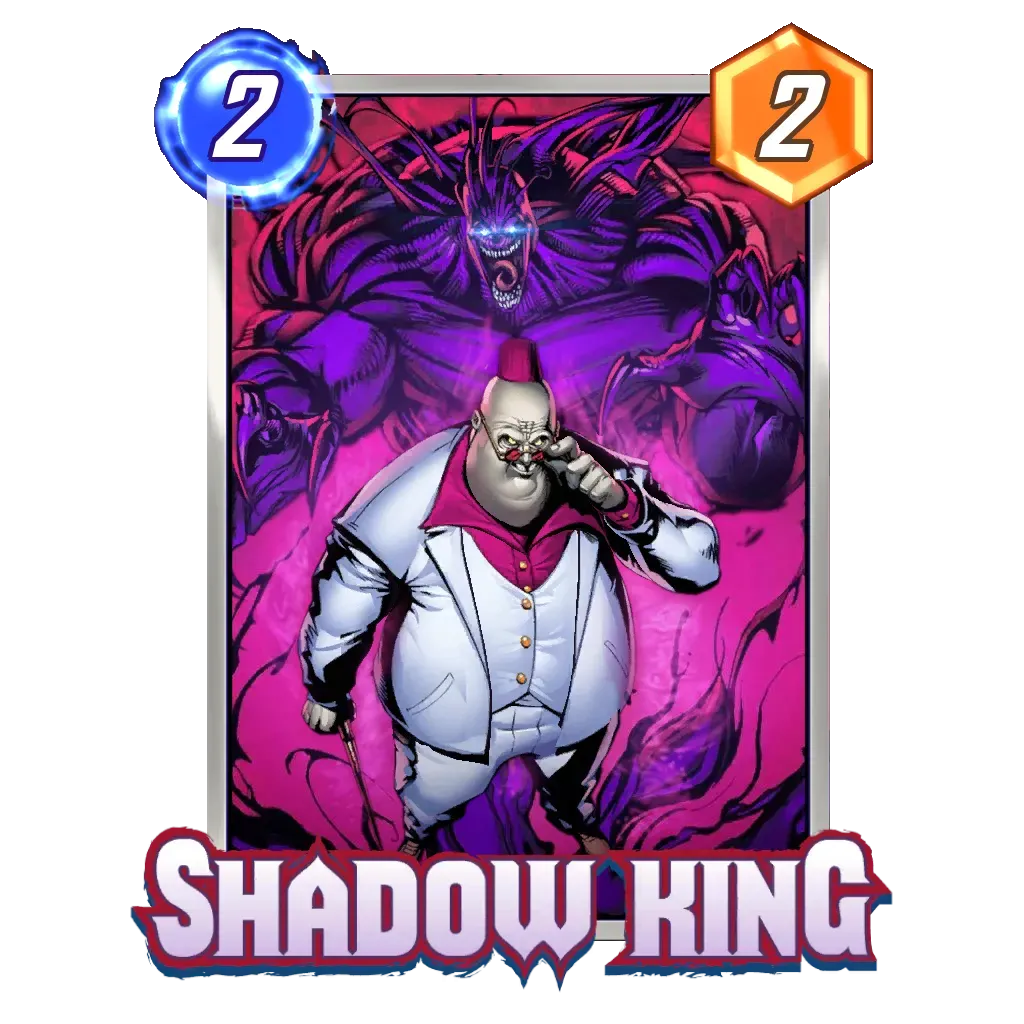 , Caiera
, Caiera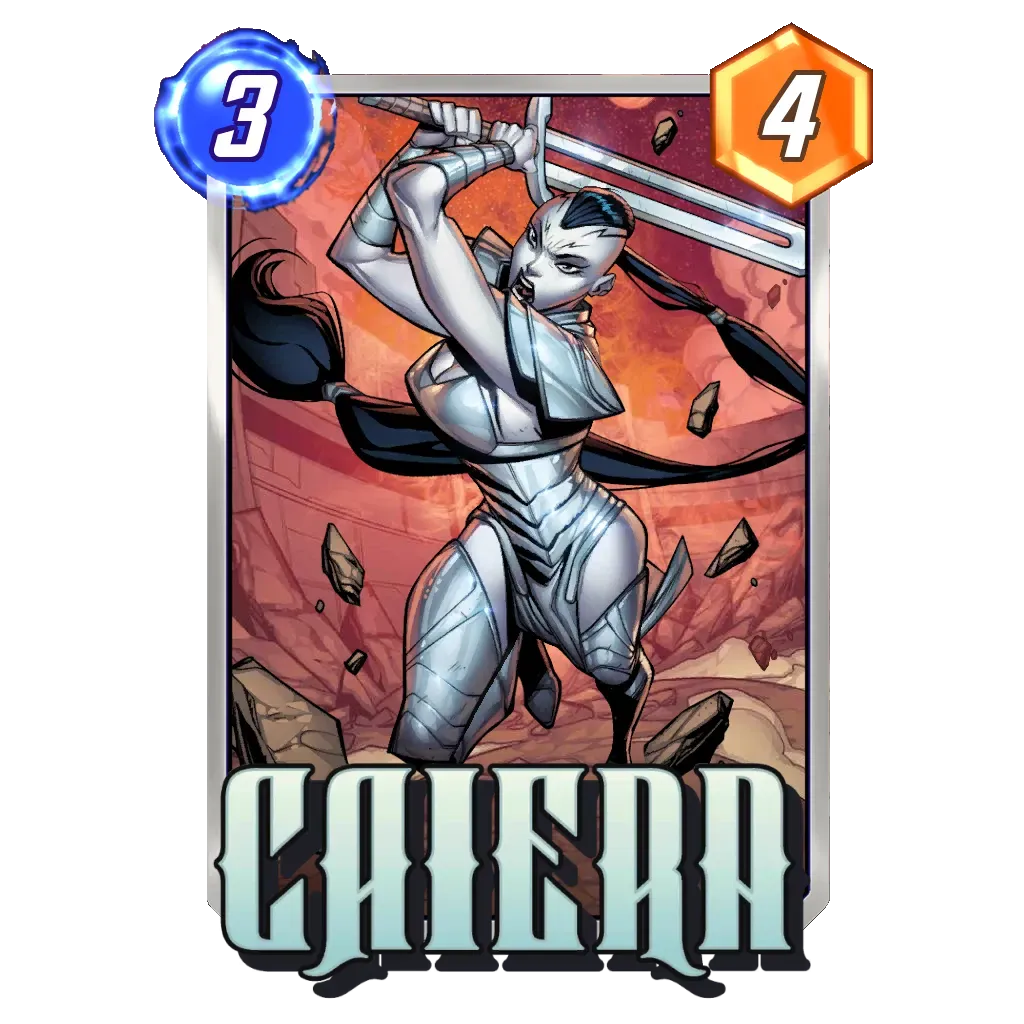 , Supergiant
, Supergiant , and a few more cards soon to debut. With these additions, we’re ready to experiment with restricting Leech
, and a few more cards soon to debut. With these additions, we’re ready to experiment with restricting Leech to a narrower range of cards. We want to ensure Leech
to a narrower range of cards. We want to ensure Leech maintains a role, so we chose to target one of the groups it consistently affected—On Reveal cards like Shang Chi and Legion
maintains a role, so we chose to target one of the groups it consistently affected—On Reveal cards like Shang Chi and Legion that often swung the game on the final turn.
that often swung the game on the final turn.
LOCATION UPDATES

As we introduce new locations into the game, it’s essential to periodically reassess their impact on the metagame. Following a comprehensive review, we’ve opted to elevate the rarity of several locations, resulting in a slight decrease in their frequency. Our decision to do so primarily revolves around minimizing the instances where locations introduce additional cards into the game, as well as ensuring balance for locations that enhance specific archetypes, such as Destroy. The affected locations are:
- Camp Lehigh

- Collapsed Mine
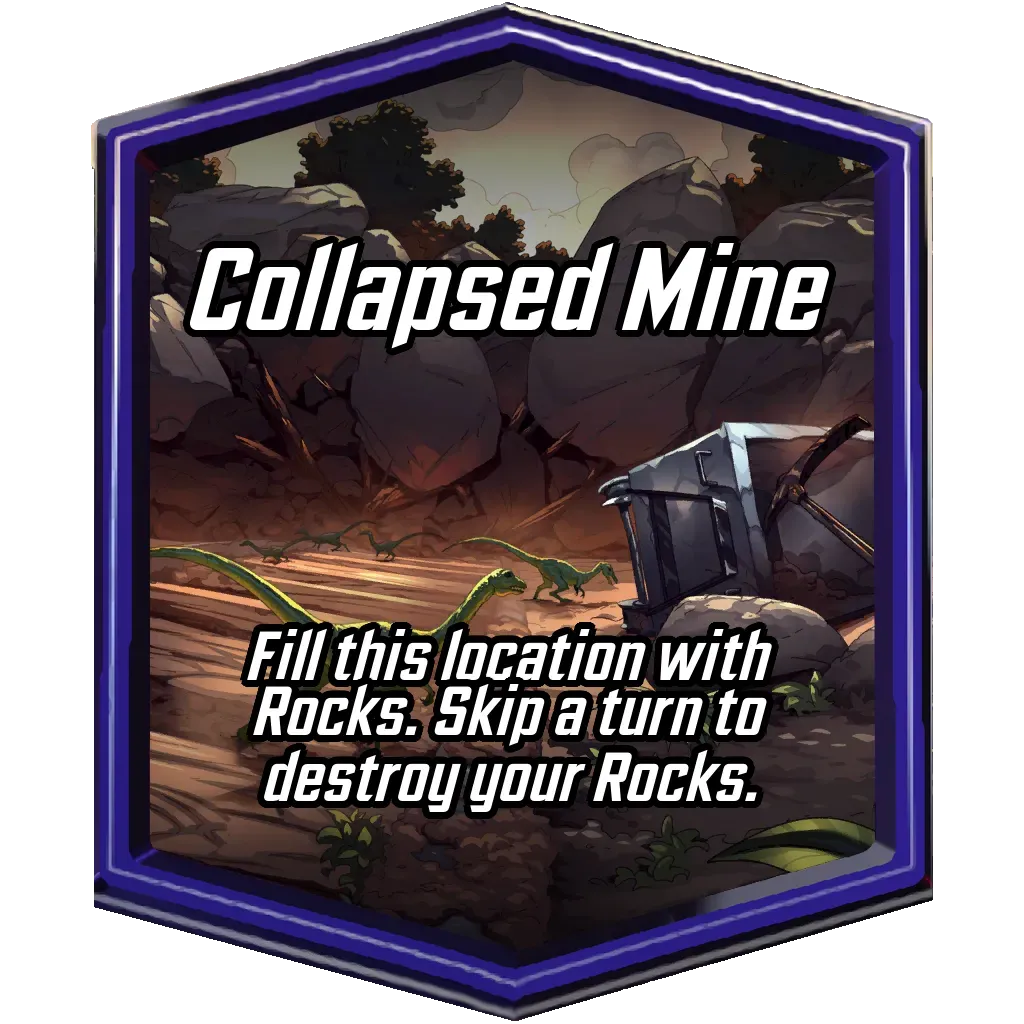
- Great Portal

- Hotel Inferno

- Shuri's Lab
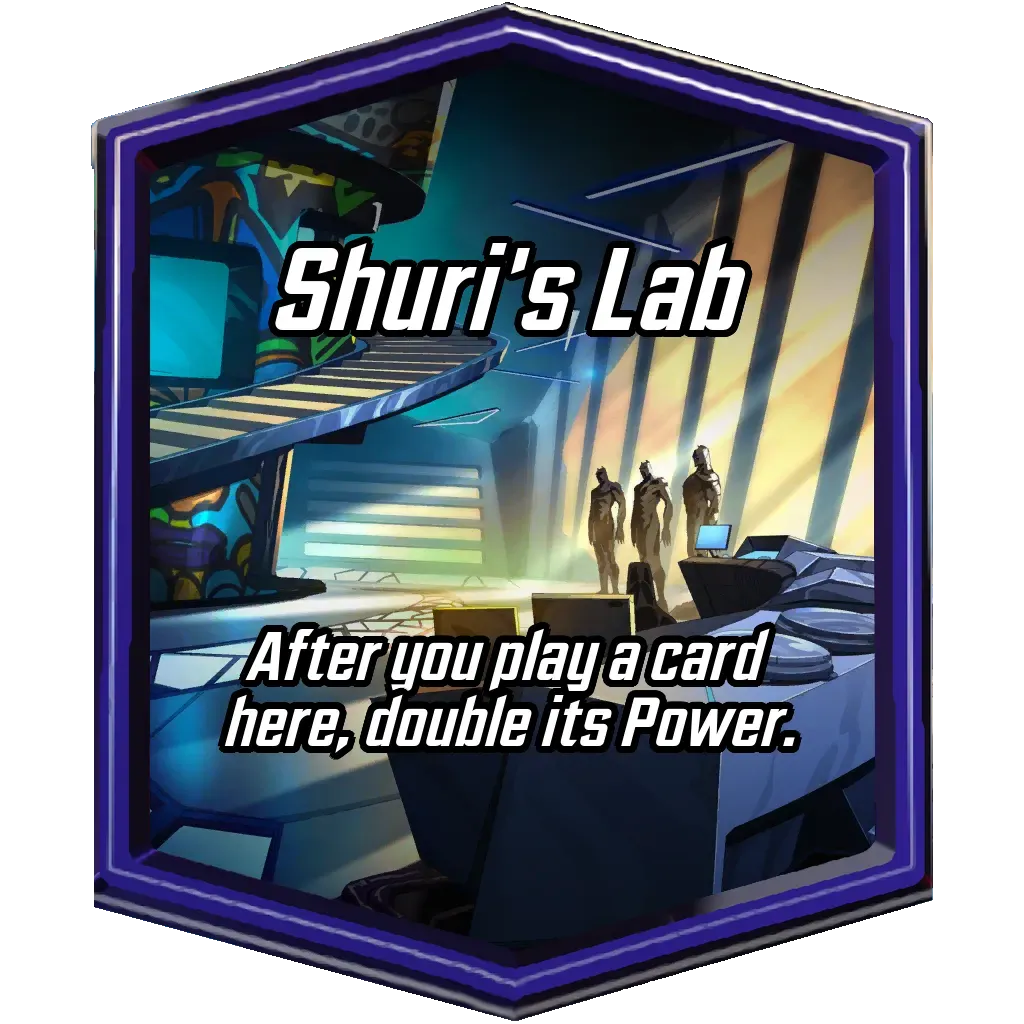
- Lamentis-1
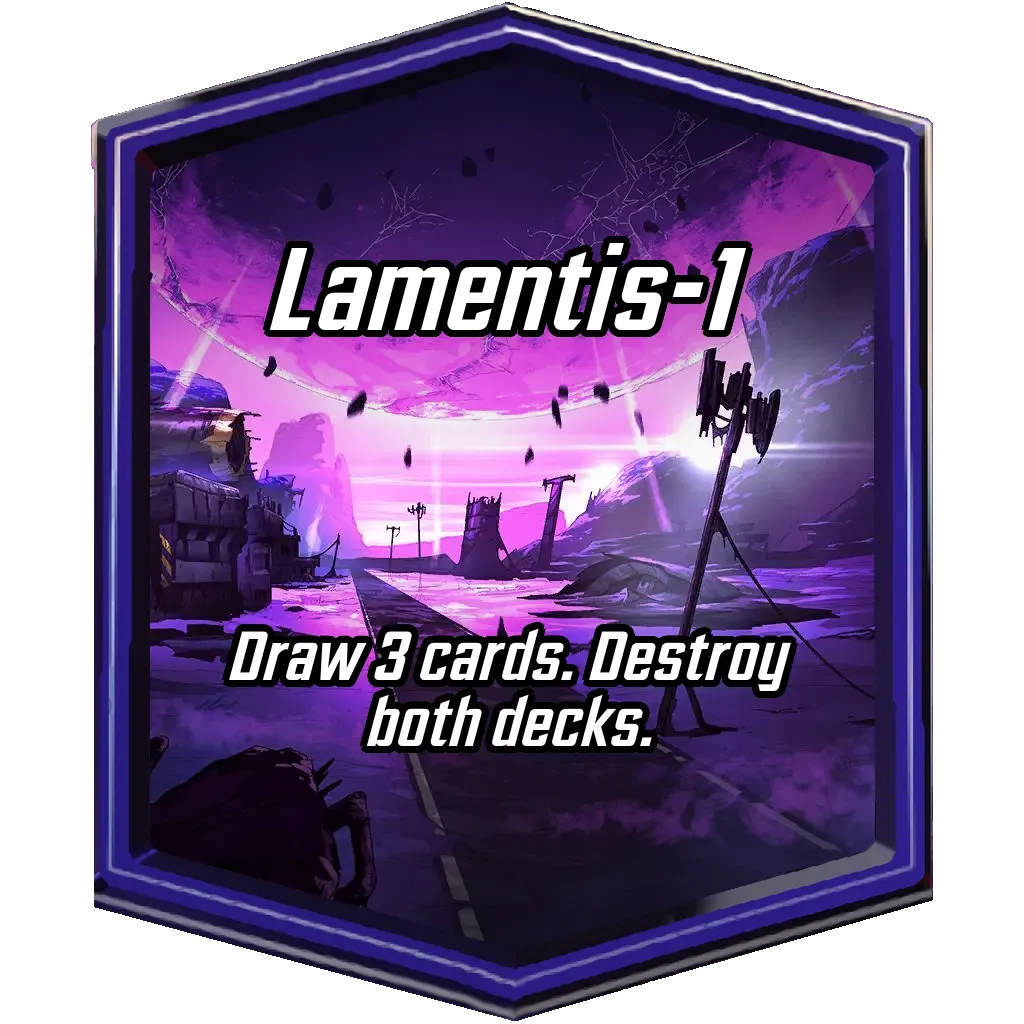
- Noor Dimension
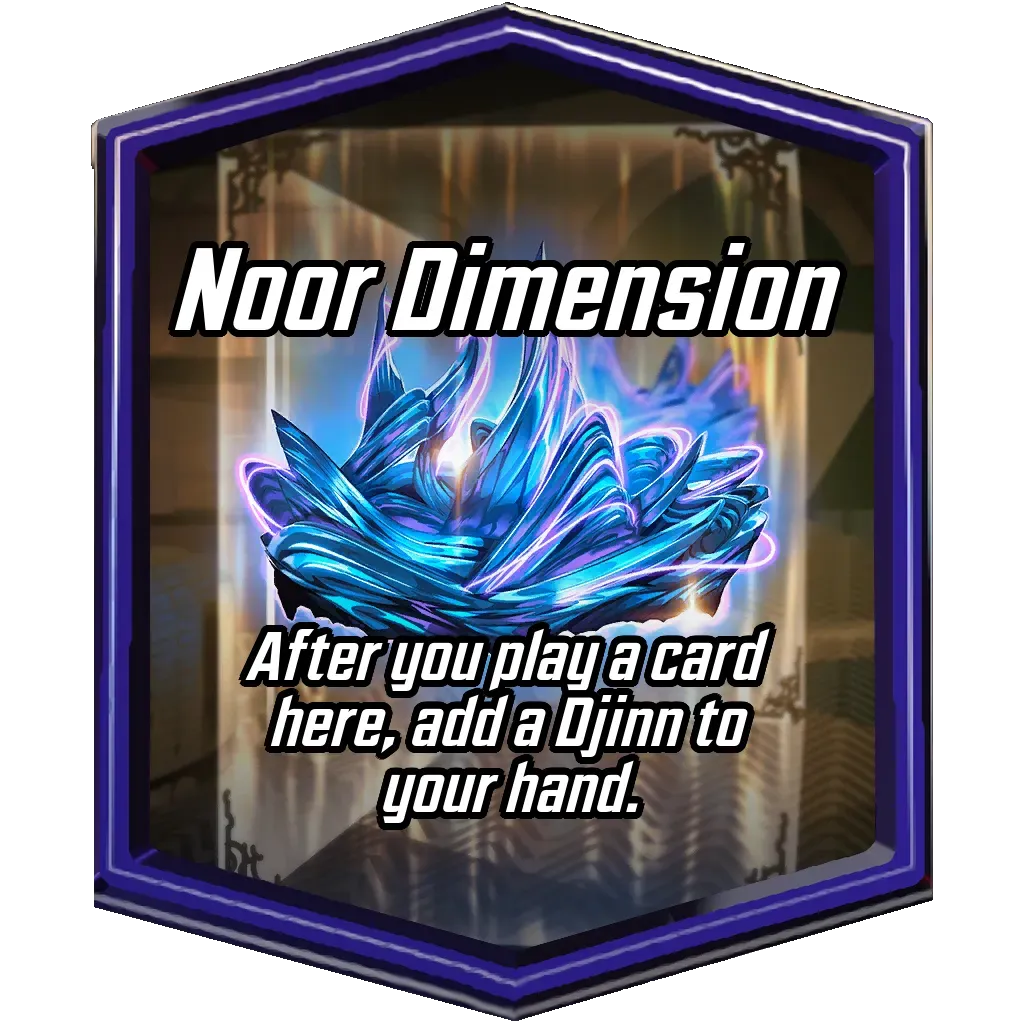
- Rickety Bridge

- The Superflow

- The Abbey
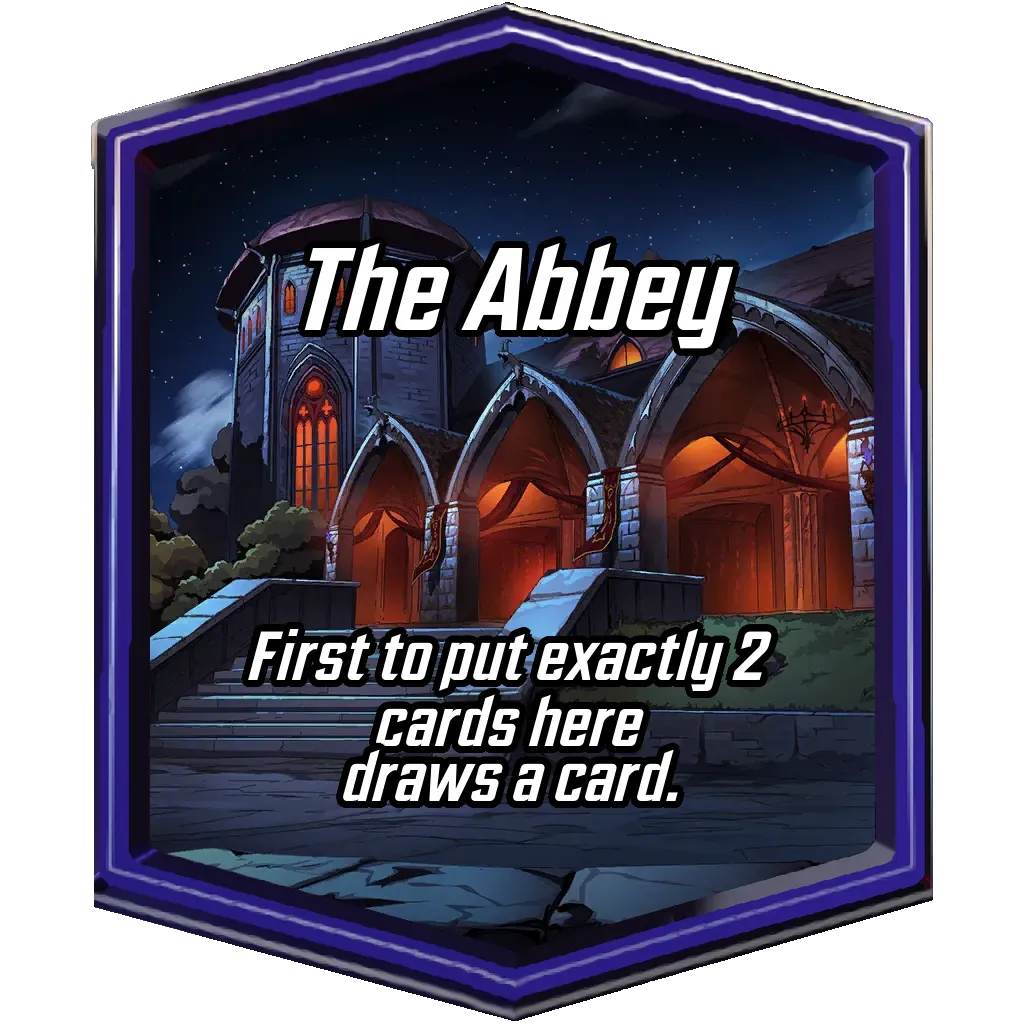
- Valley Of The Hand

We’ve standardized the timing for all our locations that trigger “After the turn” to occur within the same window. Previously, this lack of consistency led to unpredictability in various outcomes, even when resolving locations from left to right. The affected locations that previously triggered “late” are:
- Asgard

- Attilan

- The Bifrost

- Collapsed Mine
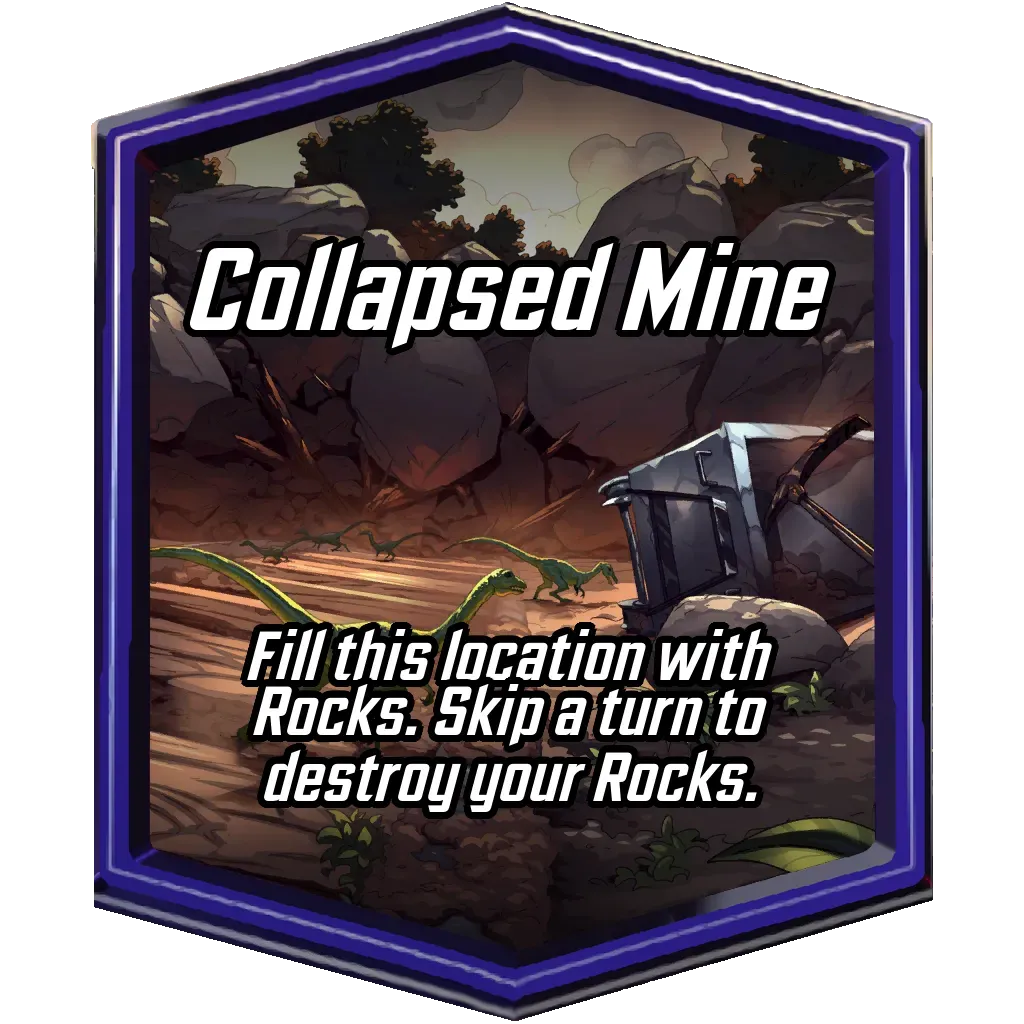
- Eternity Range

- Gamma Lab
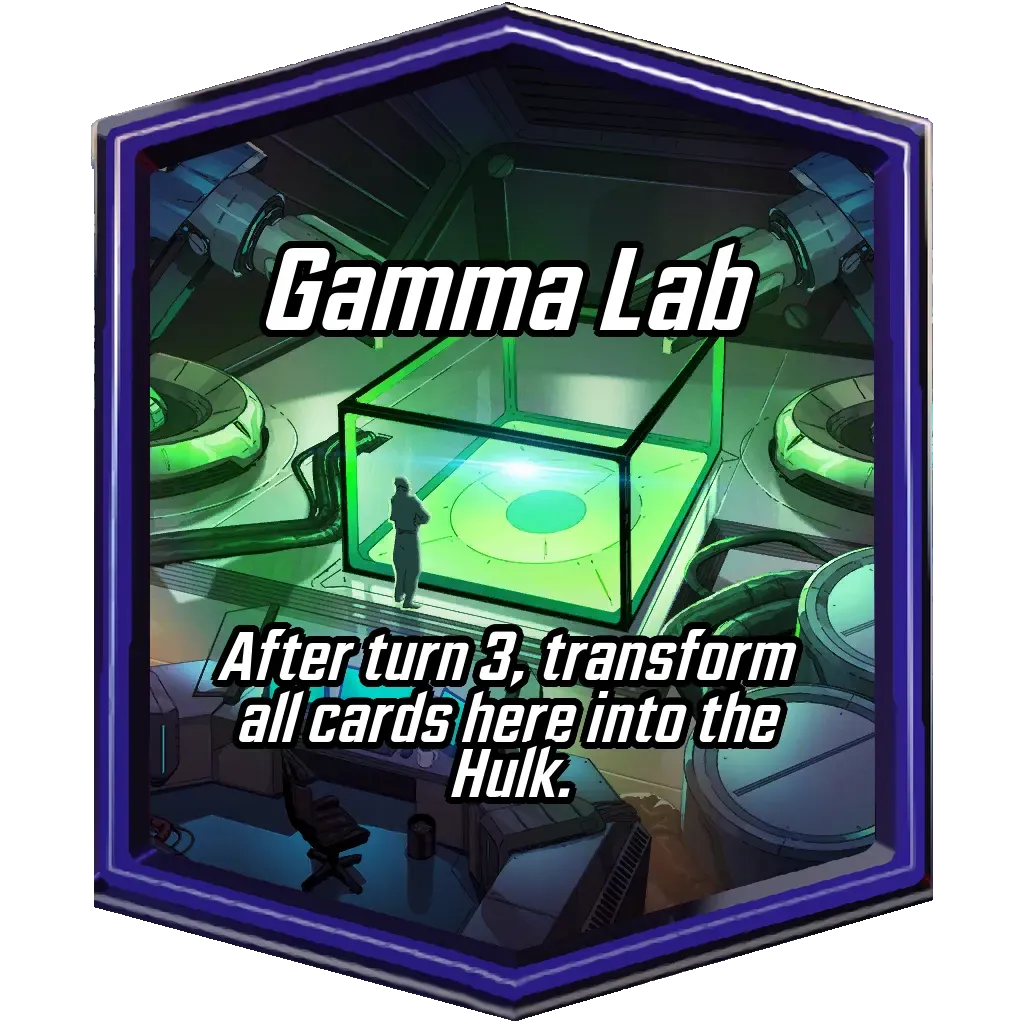
- Grand Central

- Hala
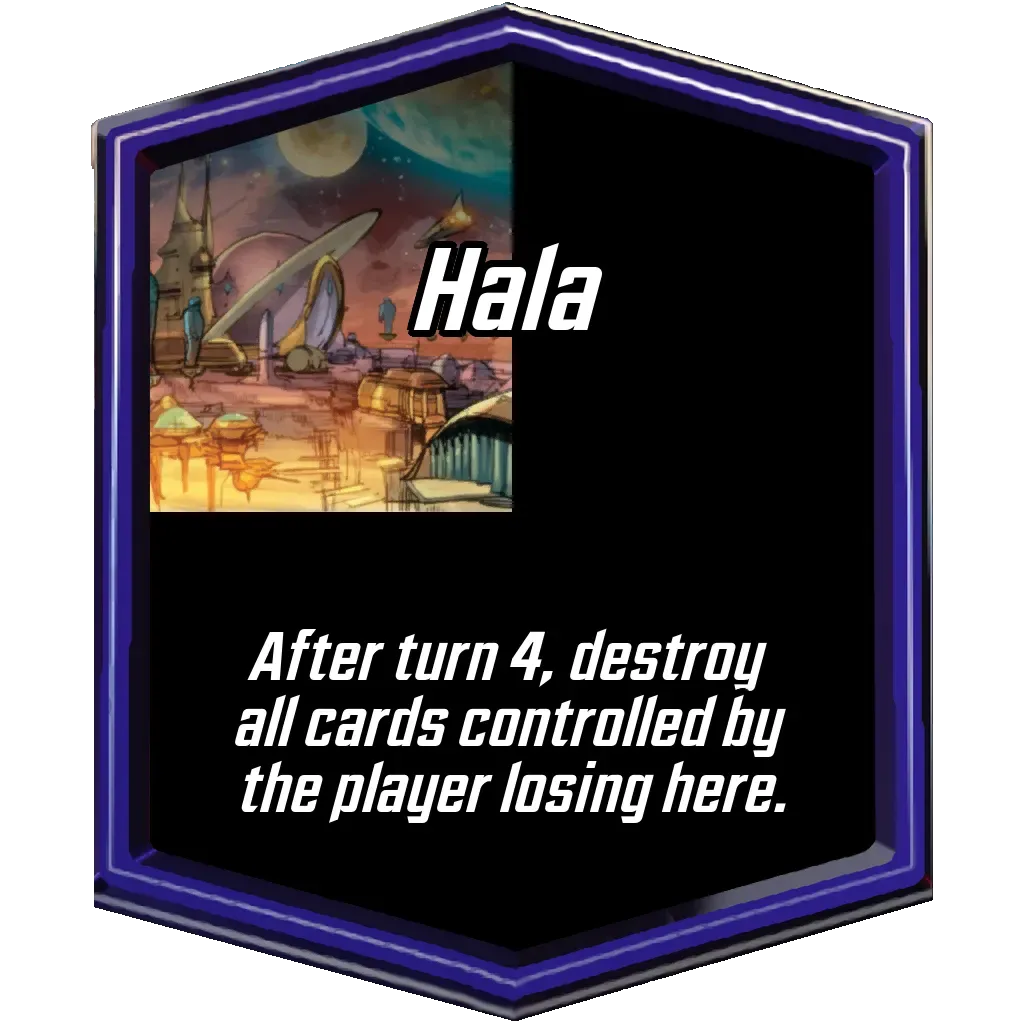
- Klyntar

- Los Diablos Base
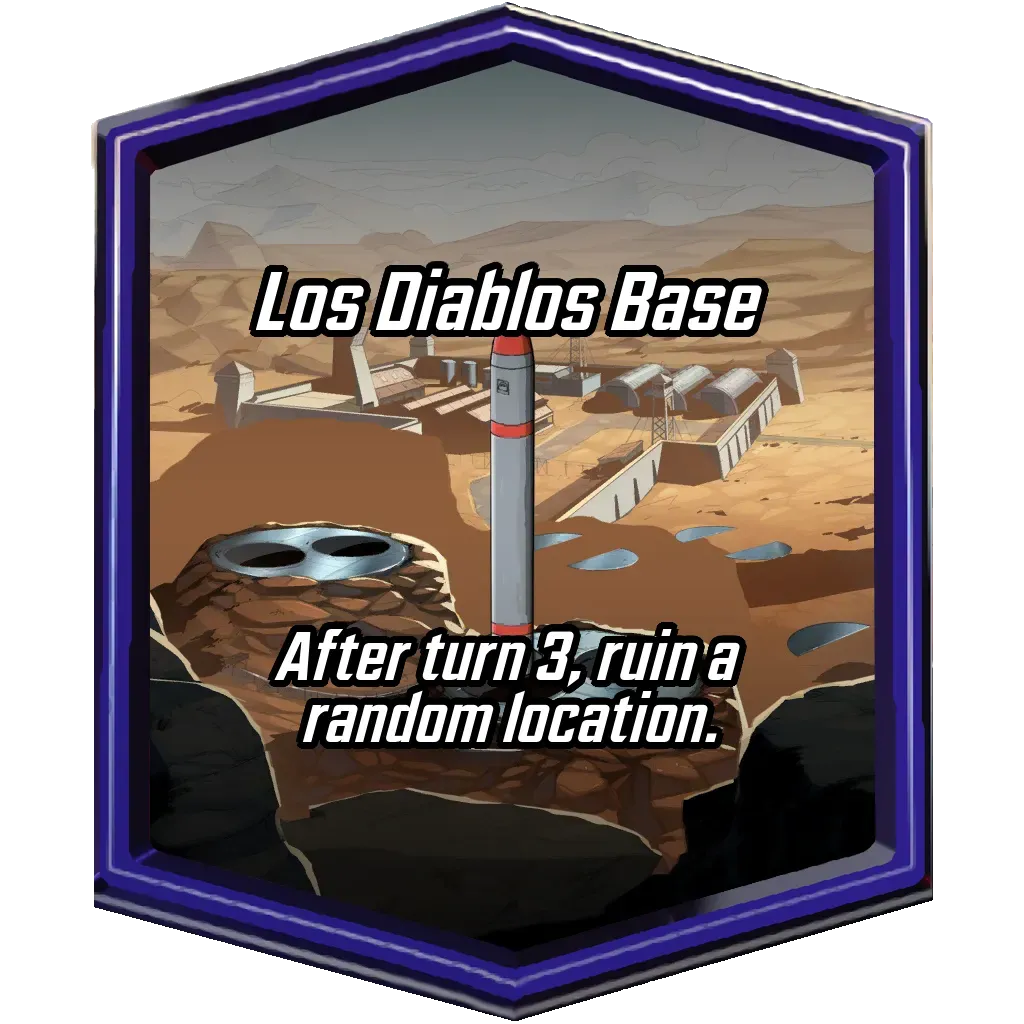
- Murderworld
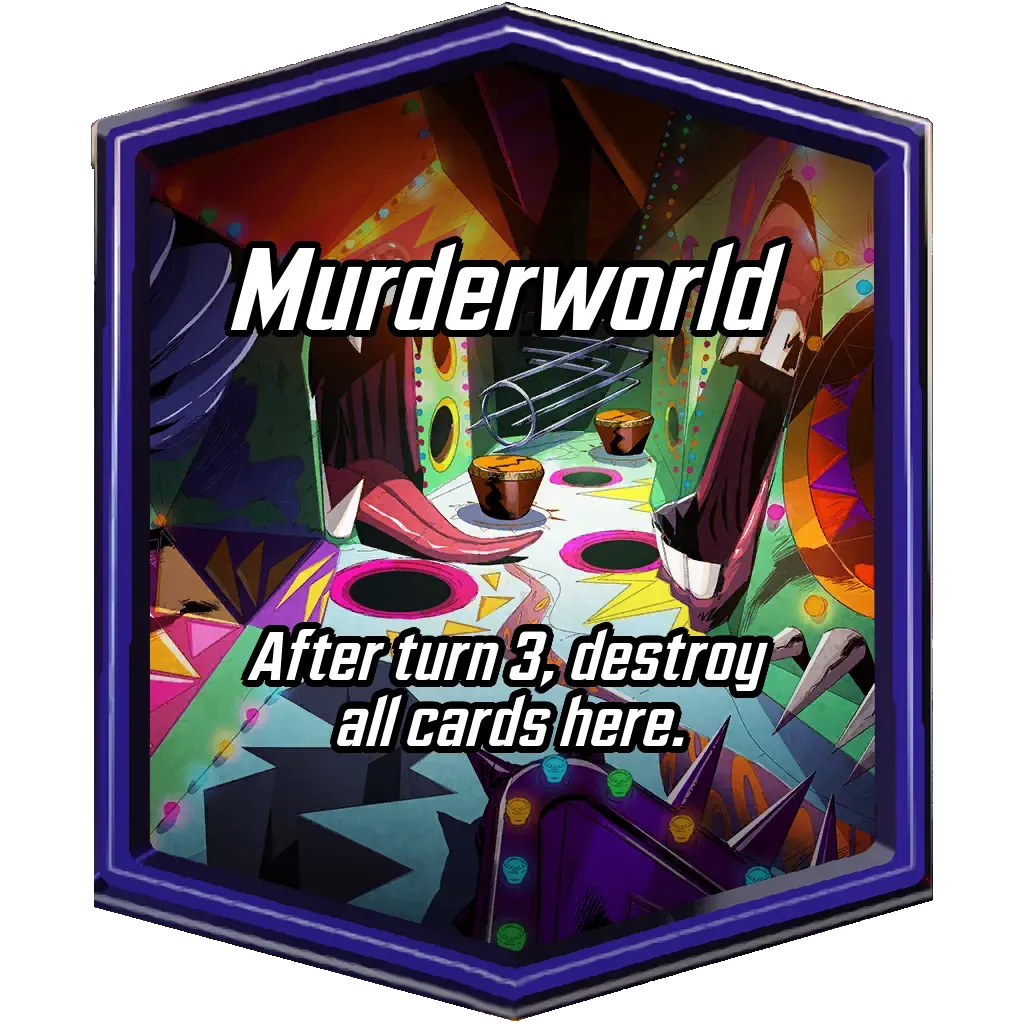
- Oscorp Tower

- Rickety Bridge

- Strange Academy
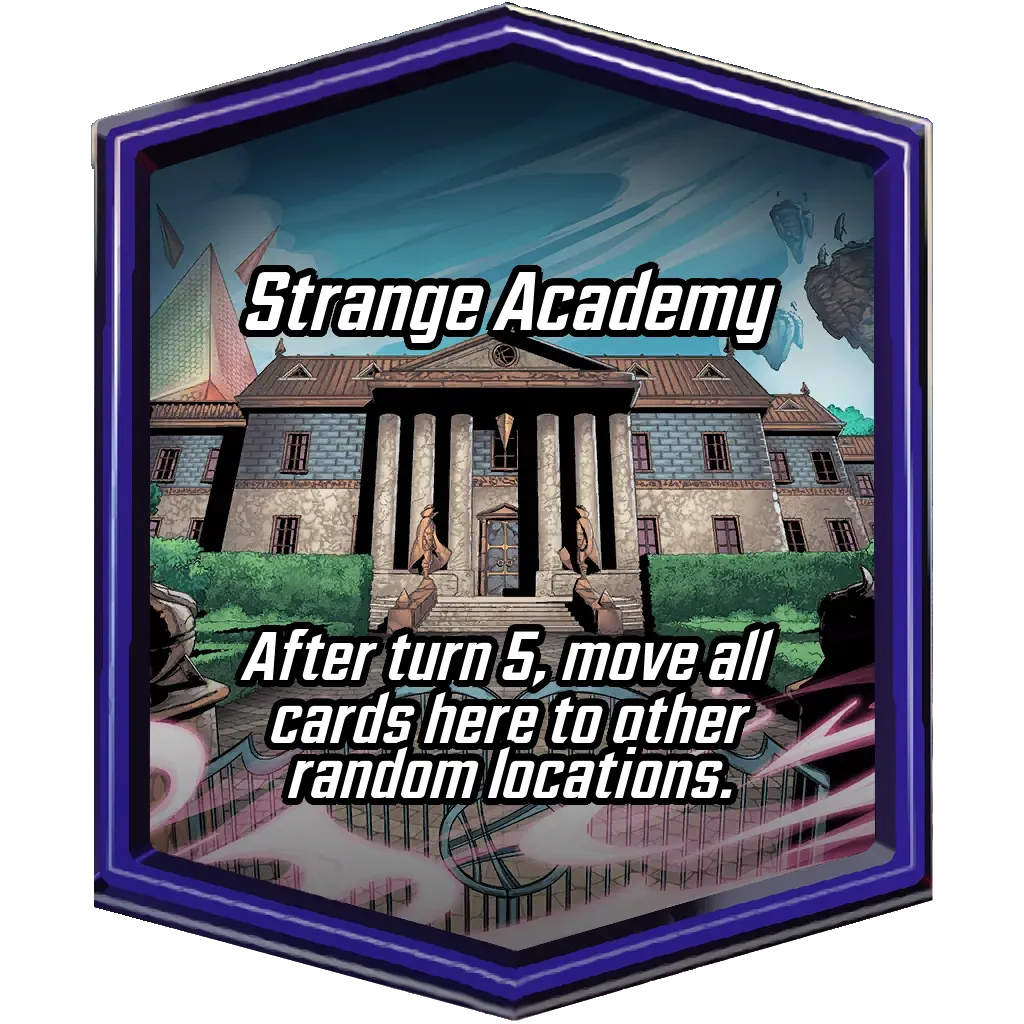
- TVA

- X-Mansion

NOTE: While this adjustment enhances overall consistency within the game, it represents a significant functional change for cards that accumulate Power after the turn, such as Sunspot . This is due to our default trigger order being locations -> cards, meaning Sunspot
. This is due to our default trigger order being locations -> cards, meaning Sunspot ‘s Power gain will no longer contribute to winning Asgard
‘s Power gain will no longer contribute to winning Asgard , for instance.
, for instance.
We’re contemplating the possibility of reversing that trigger order, and it’s currently under internal investigation. This would constitute a substantial change, as it would affect every trigger to maintain uniformity.
Lastly, we’ve made a slight tweak to Subterranea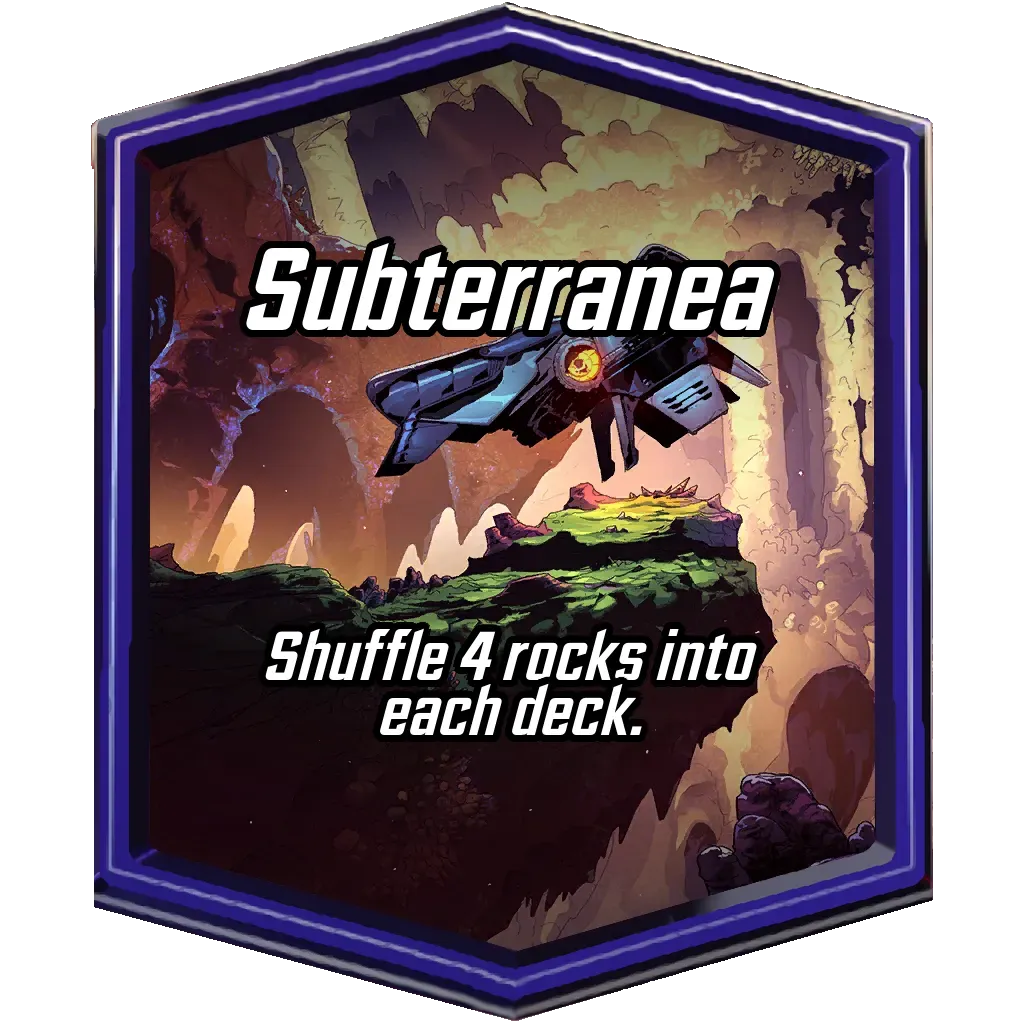 by reducing the number of Rock
by reducing the number of Rock s it shuffles into your deck from 5 to 4.
s it shuffles into your deck from 5 to 4.
Bug Fixes

VFX & SFX Enhancements in 25.x
- Supergiant
 ‘s visual effects (VFX) should now deactivate when their ability is disabled.
‘s visual effects (VFX) should now deactivate when their ability is disabled. - Nico Minoru
 ‘s VFX should no longer display incorrectly when she’s returned to hand and then replayed.
‘s VFX should no longer display incorrectly when she’s returned to hand and then replayed. - Resolved an issue causing Nico Minoru
 ‘s spell VFX to scale incorrectly upon her return to hand.
‘s spell VFX to scale incorrectly upon her return to hand. - X-23
 should no longer exhibit VFX for the +2 energy granted.
should no longer exhibit VFX for the +2 energy granted. - Echo
 ‘s VFX should no longer trigger when hovering over your own Ongoing cards at her location.
‘s VFX should no longer trigger when hovering over your own Ongoing cards at her location. - Cosmo
 ‘s VFX should now update correctly if Cosmo
‘s VFX should now update correctly if Cosmo relocates to a different location.
relocates to a different location. - Fixed an issue where Djinn
 summoned by Noor Dimension
summoned by Noor Dimension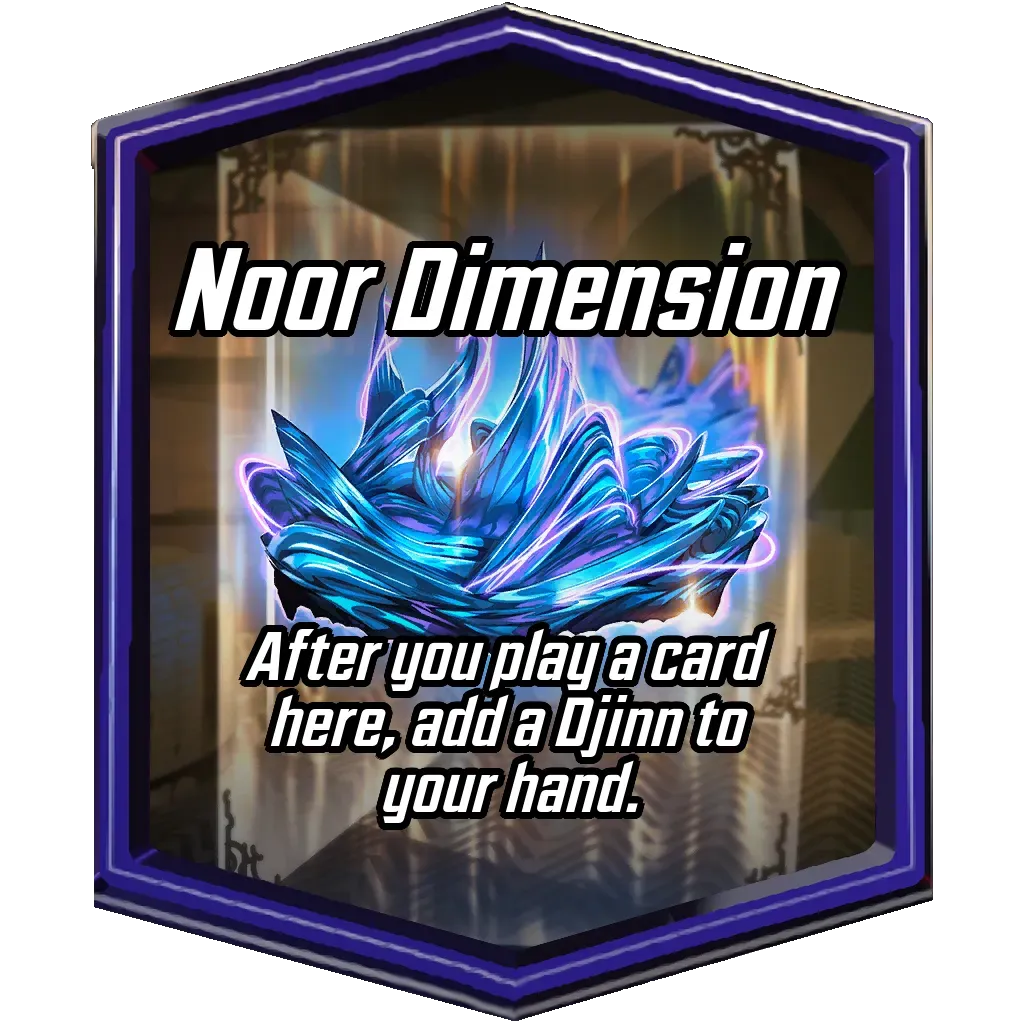 would experience a failure in their SFX.
would experience a failure in their SFX.
Other Fixes in 25.x
- Resolved an issue causing the Collection tab to display cards in a single column when transitioning from Albums to the Cards tab.
- Album rewards claimed in a previous client version should no longer be erroneously listed as claimable in the new client version.
- Fixed a UI glitch causing the “Hold to Confirm” text to persist on screen when applying Cosmetic selections to all decks.
- Updated the text string for the Daily Offer Shop refresh timer to remove the mention of “Mission Refill.”
- Addressed several Localization issues in the Daily Login Bonus UI across all languages.
- Rectified font sizing discrepancies in the Albums UI.
- The “Make me a Deck” icon should no longer overlap and be visible on the Favorites tab of the Collection.
- The Mystery Series 3 item in the token shop should now accurately display its title and description in its detail view.
Resolved Known Issues
- After updating the client, players may encounter Albums appearing as unavailable or locked. This can be resolved by restarting the app.
- Spider-Ham
 ‘s visual effects (VFX) may intermittently trigger an Aw Snap.
‘s visual effects (VFX) may intermittently trigger an Aw Snap. - The text string for the Mystery S3 card in the Token Shop isn’t localized for all languages.
- Some visual artifacts may occur during card upgrades in post-match.
- The edit deck button collider when selecting a deck may be insufficiently sized, causing the right side to be unresponsive.
- Occasionally, cards drawn from the Mind Stone
 may briefly flicker in hand.
may briefly flicker in hand. - Spotlight Cache preview assets may fail to load intermittently on the main menu carousel.
- The infinity split prompt may extend out of frame in Japanese.
- The currently selected deck may not always be the one in focus when opening Deck Selection.
Known Issues List
Newly Identified Issues with Existing Features and Content in 25.x
- Nico’s VFX may appear incorrectly for her opponent when she’s returned to hand and replayed.
- Kang
 ‘s rewind VFX may not render correctly on the button itself.
‘s rewind VFX may not render correctly on the button itself. - Darkhawk
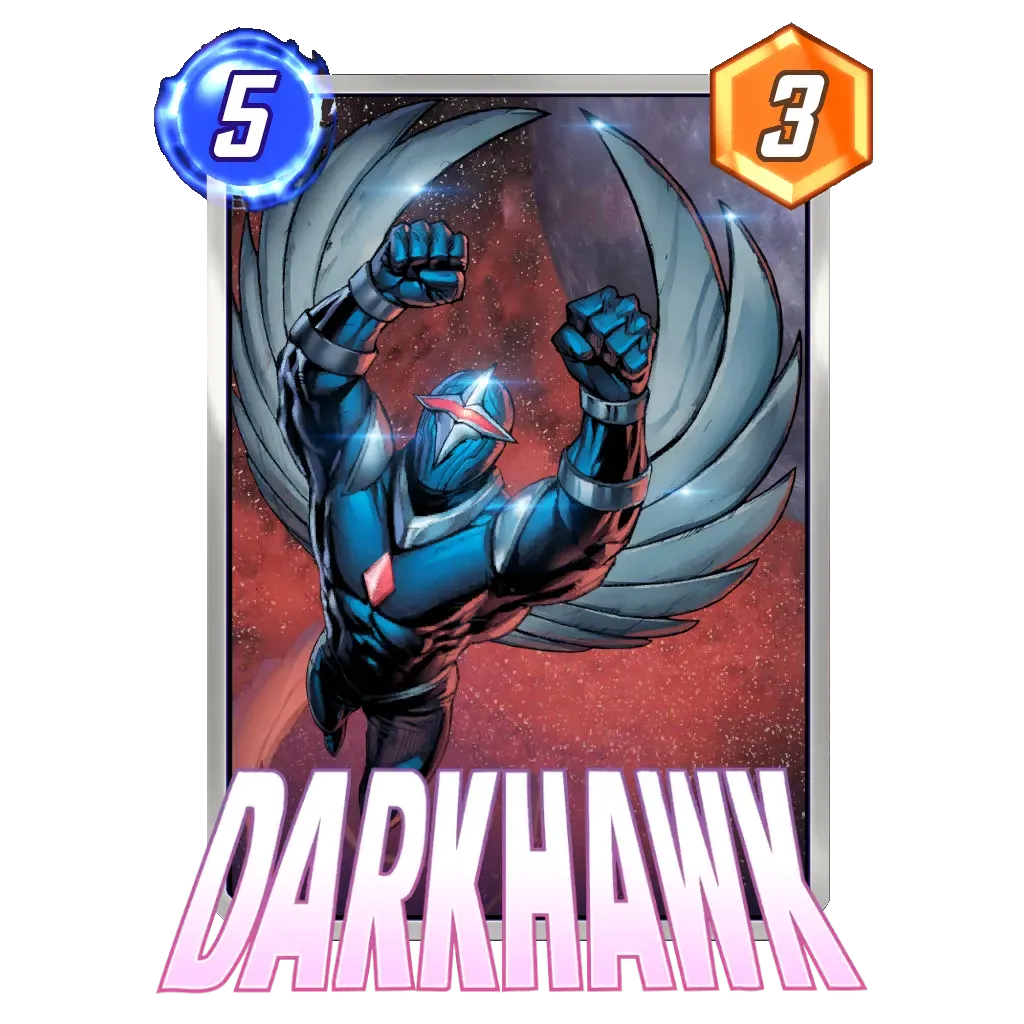 ‘s VFX may be disabled when he is forcibly moved.
‘s VFX may be disabled when he is forcibly moved. - The Tribute variant of Darkhawk
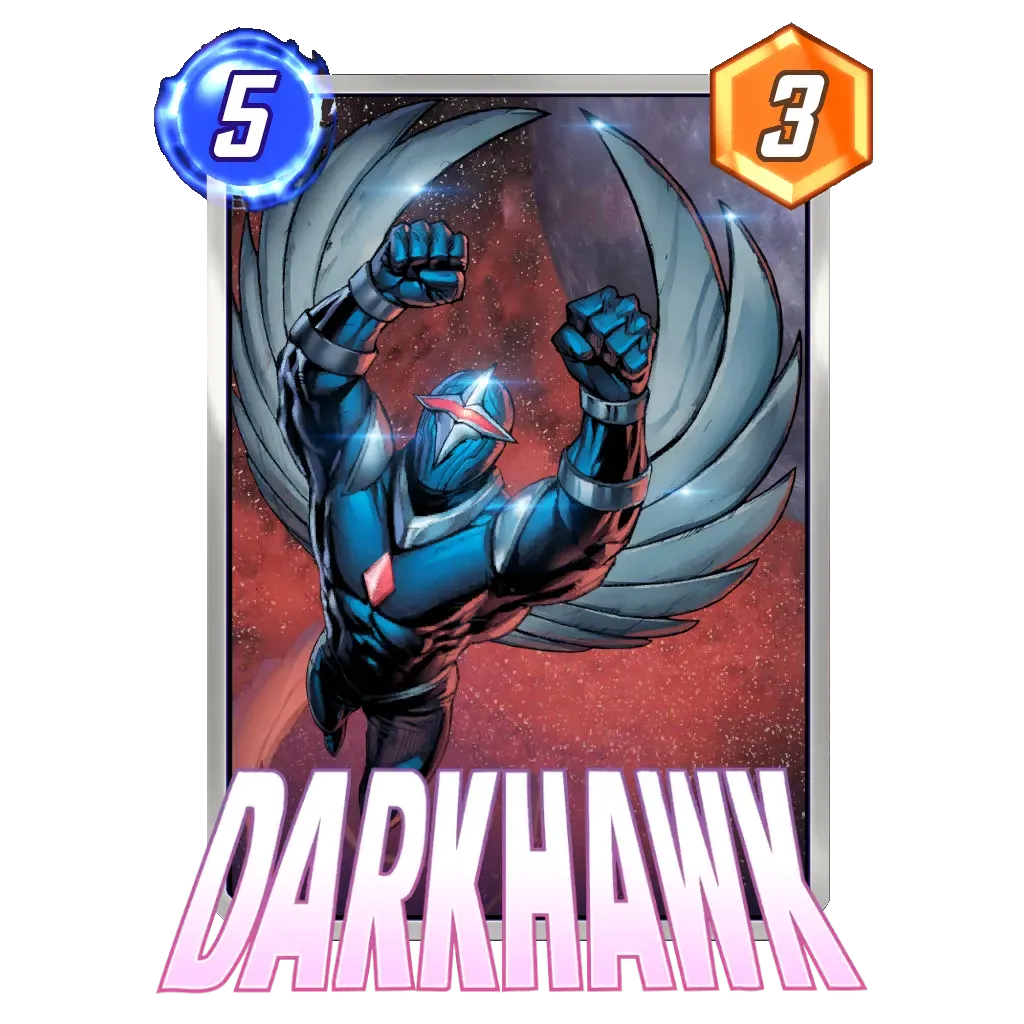 may experience issues with its wings when the card is split.
may experience issues with its wings when the card is split. - Knowhere
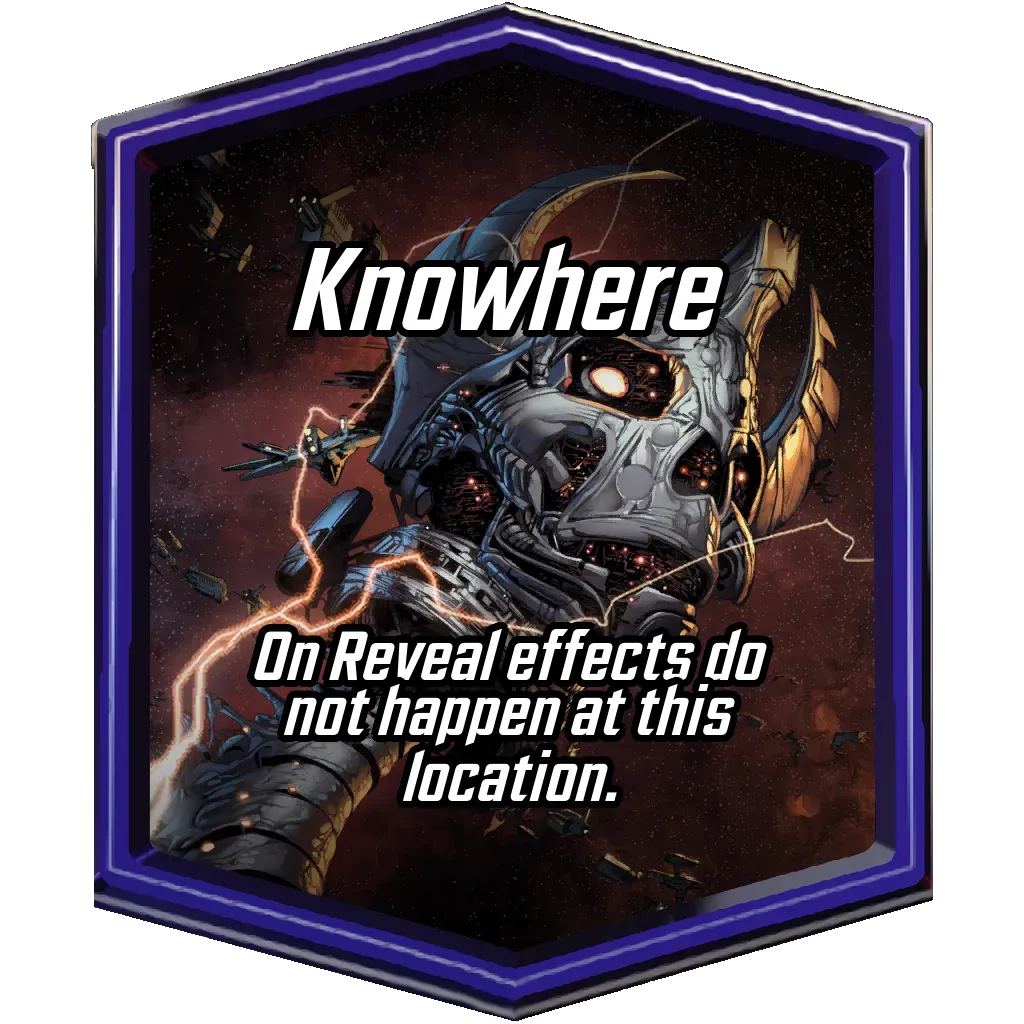 ‘s VFX may play in its previous position if moved by effects like Quake
‘s VFX may play in its previous position if moved by effects like Quake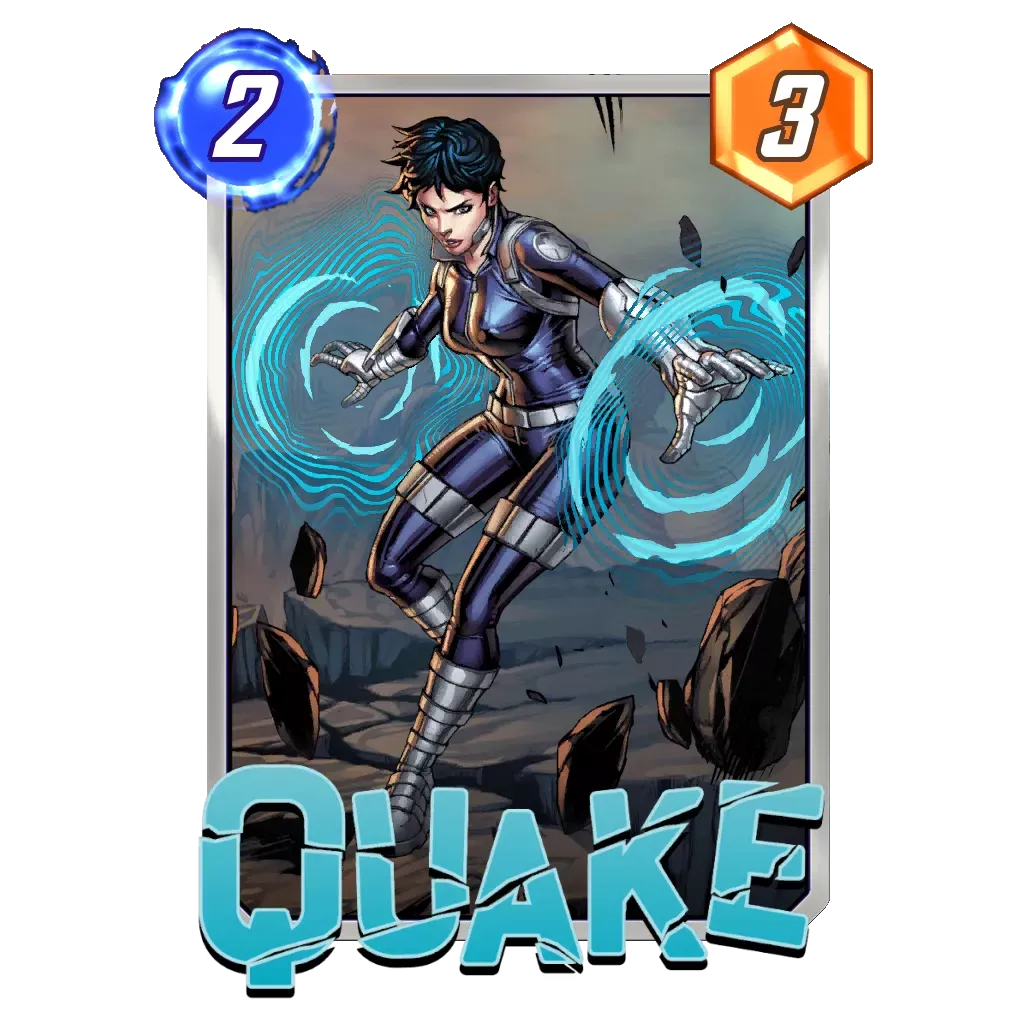 .
. - Corvus Glaive
 ‘s energy VFX may play every turn instead of just once.
‘s energy VFX may play every turn instead of just once. - Great Portal
 ‘s VFX may consistently display in the center even if the location is on one side.
‘s VFX may consistently display in the center even if the location is on one side. - When an opponent discards Swarm
 , the VFX may appear in the top left corner of the screen.
, the VFX may appear in the top left corner of the screen. - Cards claimed from the Collection Track may show the Collector’s Cache/Reserve view instead of the card detail view when tapped.
- Card sorting may reset to the default order after tapping on the Cosmetics tab.
- The time to claim items from the collection track may have increased, particularly noticeable at higher collection levels.
Known Issues with New Features
- Flare Effects in the custom card menu may be unintentionally selected behind some of the other UI elements.
- The label “Custom Card” does not appear on the nameplate when viewed in a match.
- Favoriting a custom card while the Unlock Custom Card animation plays will cause the animation to repeat.
- During the custom card tutorial, players may accidentally click on a deck in the background through other UI elements, resulting in a soft lock.
- When tapping on the Effects tab, many of the UI elements may briefly flicker.
- In rare instances, the Custom Card tutorial may result in a soft lock, requiring a client restart to resolve.
New PC Known Issues
- Occasionally, the End Turn VFX fails to display.
- An error may occur when attempting to upgrade a card immediately after using the Make Me a Deck function with it.

Known Issues with Existing Features
- Set As Favorite may not respond when claiming Album emote rewards.
- Album reward quantities may sometimes display behind the reward asset.
- The option to undo all actions may not display if tapped while a card is still animating into position on the board.
- The VFX indicating a card is upgradable may not be visible upon receiving or purchasing enough credits to upgrade them.
- Location backgrounds may occasionally be blank when Legion
 is played on Sinister London
is played on Sinister London .
. - Card details remain visible when converted to Tokens from the Spotlight Cache.
- Cards may render incorrectly when tilted in the Artist detail view after upgrading.
- Cards destroyed by Yondu
 may not always be visible to the Yondu
may not always be visible to the Yondu player.
player. - The emote and information panels may not be fully rendered properly.
- The “New” label in the Shop may occasionally be obscured by other assets.
- Tapping on a card during the Deck Building animation may cause the background to unblur.
- Seasonal Music may stop playing when changing languages through Settings.
- Missing background scrim when cancelling a card upgrade from the post-match screen.
- A Pig
 created by Spider-Ham
created by Spider-Ham targeting an evolved High Evolutionary
targeting an evolved High Evolutionary card may not be considered as having no ability text.
card may not be considered as having no ability text. - Card Back assets may not render properly in all areas of the game for some devices.
- The drop shadow of the title asset on the Cosmetics screen may be misaligned.
- Shop elements may be interacted with in the background of the Fast Upgrade UI.
- The “Show” text of the Collection search filter may sometimes be vertically misaligned.
- After buying a card from the Token Shop, other timers may briefly show an incorrect timer.
- On rare occasions, using the Smart Deck feature may result in cards rendering improperly and being invisible in the Deck Editor view.
- Tapping on the same emote multiple times from the Collection may result in the asset not loading in the preview.
- After tapping on the Clone button on the drop-down menu of a Deck, that drop-down isn’t closed.
- Players can’t play to Super Skrull’s location when an opposing Jean Grey
 is in play elsewhere.
is in play elsewhere. - The transition may be abrupt and the screen may flicker when opting to view a deck created by the Smart Deck builder from the Collection Track.
- The “Nevermind” button may return players to the collection screen rather than the card detail view when opting not to make a deck with the smart deck builder.
- There may be a superfluous tab indicator on the new emotes panel that isn’t accessible.
- Emote assets may blink into existence when viewing Album rewards.
- Clicking on the “Go To Deck” button after using the Smart Deck builder may briefly display the main menu before transitioning properly to deck edit.
- Previewing the Infinity border of a variant in the shop and then tapping the purchase button without completing the purchase may prevent previewing other rarities until closing and reopening the card detail view.
- The arrows for scrolling between rarity previews may not grey out when there are no more options in either direction.
- An On Reveal card played before Wong
 may display an icon in the card detail view implying it’s affected by Wong
may display an icon in the card detail view implying it’s affected by Wong when it hasn’t been.
when it hasn’t been. - Card ability text may overlap the upgrade text when upgrading during post-match.
- Symbiote
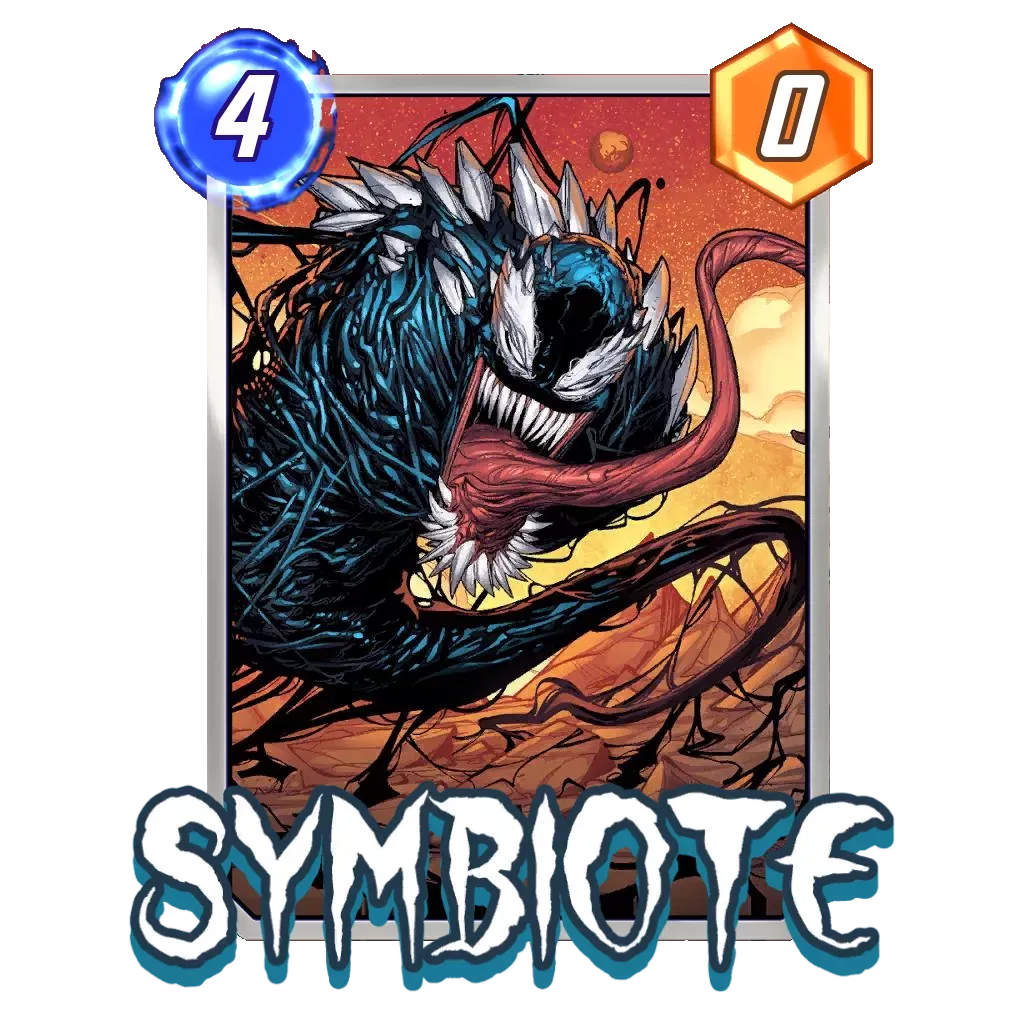 VFX for cards being merged by Klyntar
VFX for cards being merged by Klyntar may flicker briefly as each card is merged.
may flicker briefly as each card is merged. - Nico Minoru
 ‘s VFX may not display properly when she’s initially drawn to hand.
‘s VFX may not display properly when she’s initially drawn to hand. - On very rare occasions, the Shop button on the navigation bar may become unresponsive (restarting the app should correct this).
- The string for “Nowhere to Play” may extend outside of the UI panel in Japanese.
- If players have the S3 claim reward confirmation up at the time that the card timer rolls over, the UI may no longer be closable.
- Attempting to claim multiple rewards from the Collection Level track simultaneously may result in an error occurring.
- The flare icon for some infinity split cards may occasionally be missing its asset and display as a white block.
- Occasional Z-fighting may be seen when card reveals and VFX occur while the player information panels are open.
- Distorted SFX may occur when scrolling through the CLTR after upgrading a card.
- Living Tribunal’s VFX may repeat if played with certain other cards.
- Card flare effects may not play to full effect.
- Hulk
 s generated by Gamma Lab
s generated by Gamma Lab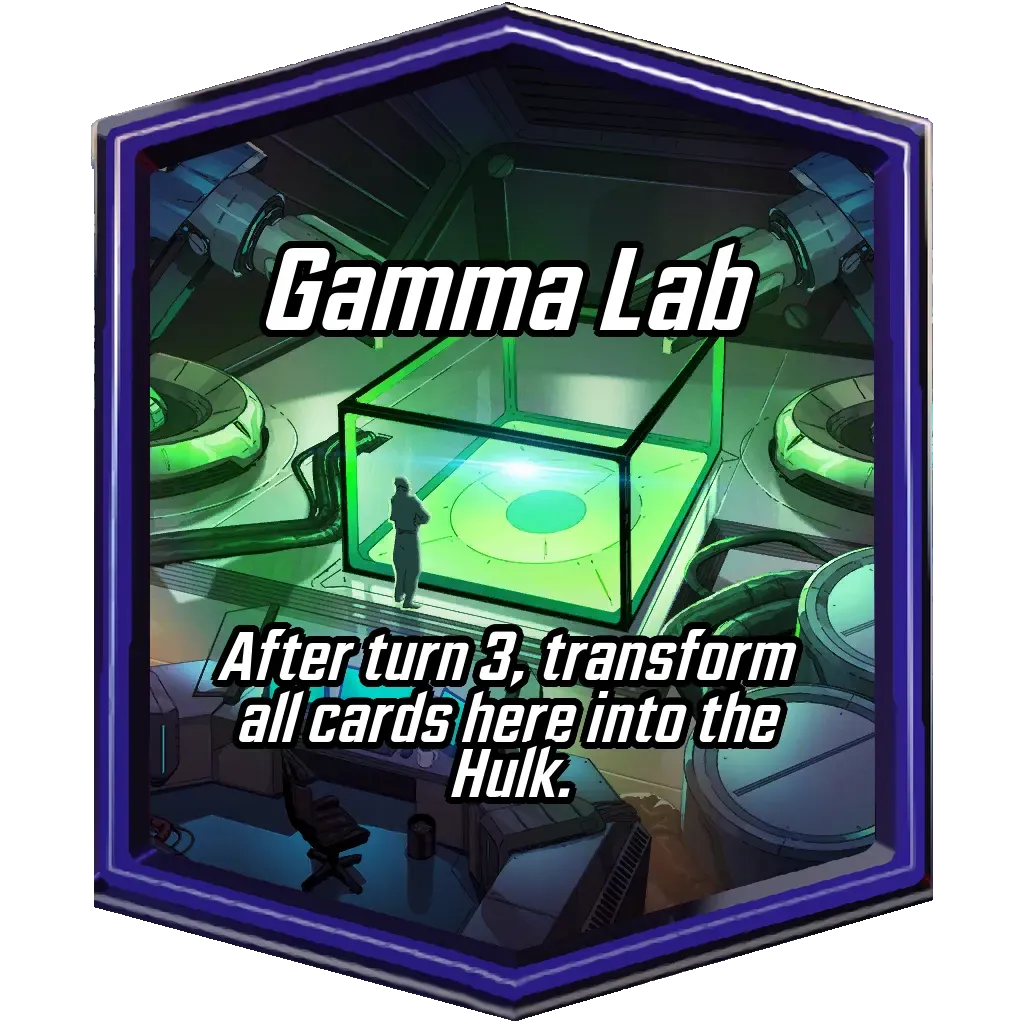 may show VFX for High Evolutionary
may show VFX for High Evolutionary but may not receive the updated ability.
but may not receive the updated ability. - VFX associated with High Evolutionary
 ‘s evolved cards may occasionally persist after the card or location has been destroyed.
‘s evolved cards may occasionally persist after the card or location has been destroyed. - The pin button may persist on the token shop after players have claimed that card but does not function.
- Evolved Shocker
 ‘s VFX may initially target nothing.
‘s VFX may initially target nothing. - [Conquest] Occasionally, the exclusive card progress bar may not update appropriately until players have switched screens.
- Missions may not visually update properly when on the missions screen as the timer rolls over.
- Hard restarting the app in the middle of a Fast Upgrade may cause an error to occur after restarting, necessitating another restart to fix.
- SFX may not play when retreating on turn 1.
- It may be difficult to add or delete letters in the deck name on Android.
- Mysterio
 ‘s token may not update appropriately in all views when using a variant.
‘s token may not update appropriately in all views when using a variant. - Cards in the Fast Upgrade section may occasionally show incorrect art.
- Quantum Realm
 may not reduce the power of cards that have their cost and power swapped.
may not reduce the power of cards that have their cost and power swapped. - The Series 3 Token shop may show duplicate items before it’s rolled through each card.
- If players own all Series 4 and 5 cards as well as all Ultimate variants, the token shop may become inaccessible for Series 3 cards as well.
- Logging out and attempting to sign in via a different method may result in a hang on the Assembling splash.
- When Scarlet Witch
 or Reality Stone
or Reality Stone changes a location to Project Pegasus
changes a location to Project Pegasus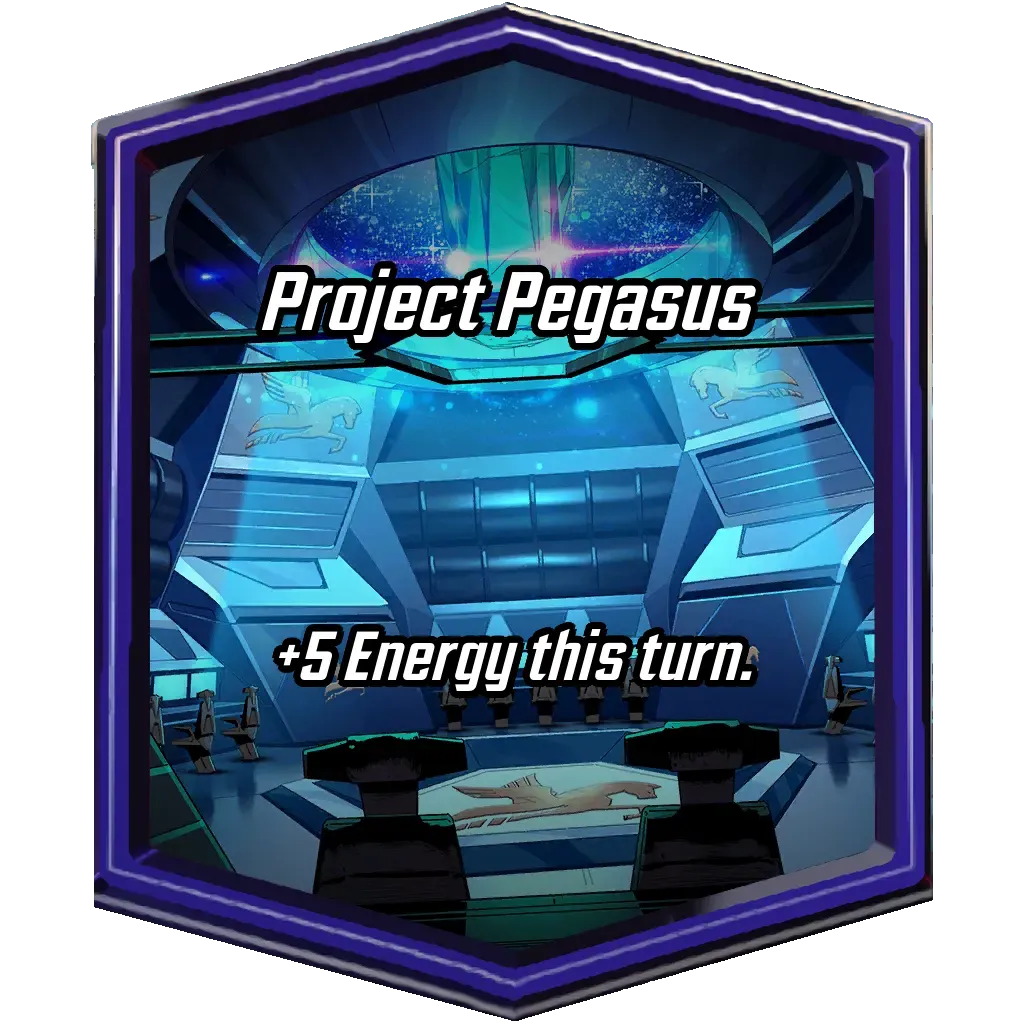 or Tinkerer's Workshop
or Tinkerer's Workshop , this location may trigger two turns.
, this location may trigger two turns. - Corners of cards may appear cut off when tilted during the card detail view.
- A long delay may occur when an indestructible card such as Colossus is played on Murderworld
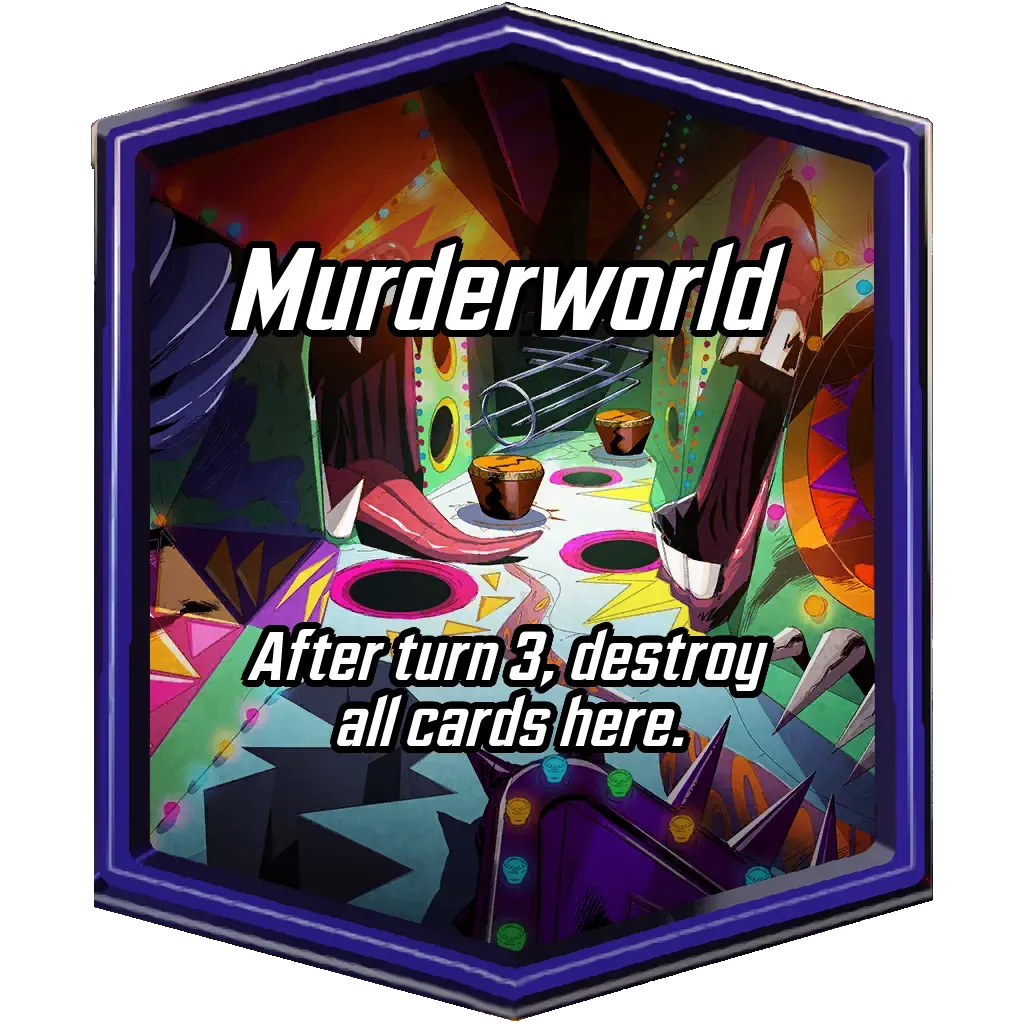 .
. - Infinity Stone card descriptions may overlap the art assets in Korean.
- The Upgrade button may not be greyed out when the player doesn’t have enough credits.
- [Conquest] Repeatedly tapping on screen as you exit Conquest may cause the UI to break and require a restart to fix.
- If a player immediately restarts the app after fast upgrading a card, they may see the upgrade rollback.
- Mission packs may not refresh if players are looking at them (they need to change screens to see them update).
- The favorites icon may unintention
PC Specific Known Issues

- Mission progression toast messages on PC may appear in and obscure parts of the Conquest UI.
- It can be challenging to preview the Spotlight Cache cards from the carousel on PC due to the buttons being too small.
- Toggling between the Deck Edit and Cosmetics tabs of the Collection on PC can result in the Favorites button being incorrectly highlighted.
- Multiple tabs can be highlighted at once on PC if using a touchscreen device.
- The “Never Seen Before” UI on PC can overlap the Retreat UI in Friendly Battles.
- The background assets of the Conquest UI on PC can briefly disappear when transitioning between UI.
- Some UI artifacting may occur at different PC resolutions.
- After toggling between portrait and landscape mode on PC, the player is occasionally brought to the Collection screen instead of the Main Menu.
- The season missions tab on PC isn’t properly highlighted when accessing the missions UI from the Main Menu.
- Hovering over the emojis in card detail view while in a match on PC highlights the base emoji as well.
- The main menu may briefly flicker on PC when returning to it from other screens.
- The “Swap this Variant into All Decks” UI modal on PC doesn’t always close appropriately.
- The weekly missions reward UI on PC is missing its blur effect.
- Using Fast Upgrade from the Shop on PC can cause some minor but strange UI layering issues with the collection screen.
- Mousewheel scrolling doesn’t work in the gaps between avatars in the Avatar selection screen on PC.
- The loading splash screen briefly displays on screen on PC when completing a purchase from the shop.
- Assets may layer or display oddly at the top of the Collection Track for players who have not unlocked Spotlight Caches on PC.
- The red notification pip may be missing from the Collection Level tab on PC when there are rewards to claim.
- Some cards viewed from the Albums UI on PC are missing their series label.
- After frequently removing or adding cards to deck on PC, the ability to remove a card may become disabled until exiting and re-entering the Deck Edit screen.

